
Growing a YouTube channel is not a simple task.
It requires you to have access to data and understand YouTube best practices to create content that resonates with your audience, ranks high, and provides an experience that makes viewers want to watch more content from you.
Luckily, YouTube marketing tools allow you to achieve all those things better and faster.
In this article, we’ve compiled the five best YouTube marketing tools in the market. We’ll cover their features, ups and downs, what previous users say about them, who they’re for, and more.
Let’s get started.
First of all, what are YouTube marketing tools?
In our article Fast Growing Youtube Channel we discussed, there are many actions you need to take to position your channel for growth.
That includes identifying topics that are in high demand for your audience, how to optimize your videos for higher ranking, ways to improve your viewers’ experience to make them more likely to watch more content from you, and more.
That takes a lot of work and, most importantly, requires you to have access to accurate and real-time data to make the best decisions.
That’s where YouTube marketing tools come in.
Their job is to provide you with all the data you need to make decisions and tools to make everything easier.
Not all YouTube marketing tools are the same and, while some were primarily built for YouTube aiming to address all the needs a channel might have, others are better for more specific purposes.
With that in mind, let’s move on.
Top 5 YouTube Marketing Tools to Grow Your Channel
Here are my top picks:
1 – VidIQ
VidIQ is one of the best-known all-in-one YouTube marketing tools in the market

Quick facts:
-All-in-one YouTube marketing tool
-Works for YouTube and TikTok
-Endorsed by well-known entrepreneurs
BEST FOR:
Entrepreneurs and businesses with a primary focus on YouTube and/or TikTok
PRICING:
Starts free – premium starts at $7.50 per month
VidIQ is an all-in-one YouTube marketing tool that helps creators ideate, create, optimize, and promote their content.
Its ideation features provide you with all the data you need to identify trending topics on your audience, learn which keywords to use to rank higher and predict how high a video is likely to rank based on its content and how it’s published.
Its keyword and channel audit features also help you find ways to make existing videos rank higher by optimizing their titles, descriptions, tags, and more.
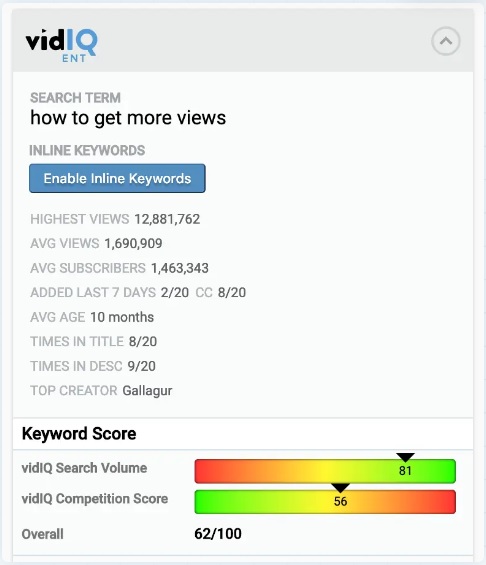
VidIQ also allows you to access extensive data from your competitors like the keywords they’re using and the results they’ve been getting to replicate their best working strategies.
Its reporting features allow you to easily identify which types of content have been working best for your channel and which ones need adjustment.
Finally, VidIQ also provides you with productivity tools that allow you to create thumbnails, bulk copy cards and end screens, answer comments faster with pre-designed templates, and more.
Key features:
–View Prediction
-Keyword Inspector
-Keyword Score
-Competitors Research
-Channel Audit
-Productivity Tools
-Thumbnail Generator
-Trend Alerts
Reputation
VidIQ is highly rated by users, with a 4.5-star rating on g2.com and 4.3 on Capterra. It’s also endorsed by some reputable names, like Mark Cuban, Evan Carmichael, and others.
Most users say great things about the number of valuable insights they’re able to get from the tool and how accurate the data and suggestions are. On the downside, the biggest complaint is the lack of important features on lower-tier plans.
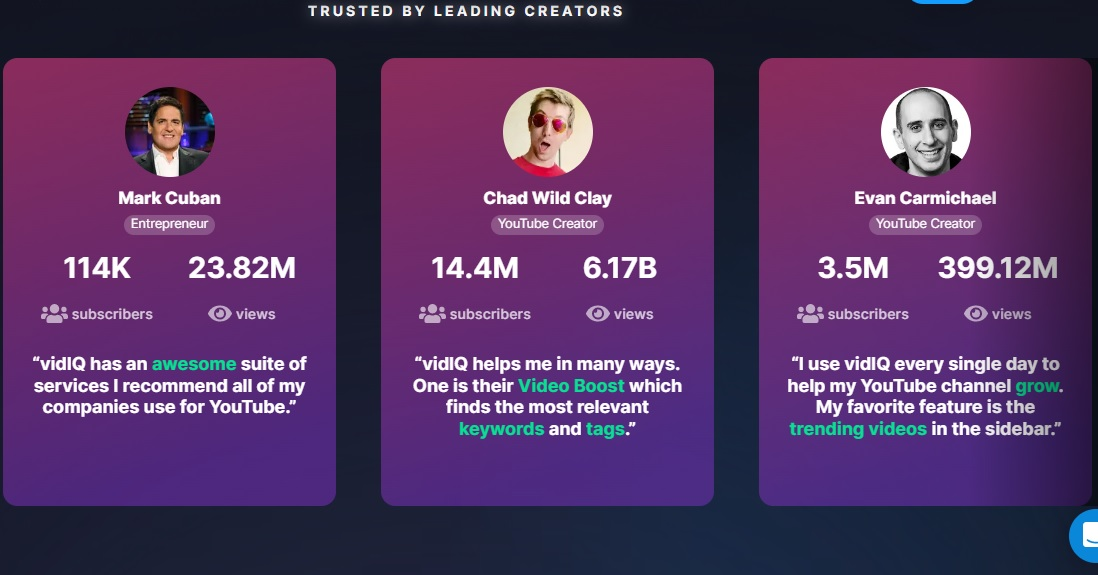
Pricing
VidIQ starts free on the BASIC plan, which includes three daily video ideas, three competitor tracking analyses, basic email support, as well as the Video Scorecard, Live Stats Bar, Compare Views, and Basic Video Analytics features.
The PRO, BOOST and MAX plans start at $7.50, $39, and $79 per month respectively.
If your channel is just gaining traction and you want to start optimizing its growth, or if you just want a taste of what VidIQ can do for you without spending much, then the BASIC and PRO plans are probably the best ones for you.
But if you already run a successful channel with a fairly large audience, want it to grow even further, and don’t want to stay behind the competition, then the advanced features on the BOOST and MAX plans can definitely bring an excellent ROI.
Check out our complete VidIQ Review
PROS of VidIQ
-Free plan
-Number of tools and features
-Accuracy of the data and suggestions
-Primarily built for YouTube
-Highly rated by users and well-known entrepreneurs
-Ease of use
CONS of VidIQ
-Lower-tier plans lack some important features
-Only works for YouTube and TikTok
2 – TubeBuddy
TubeBuddy is one of the highest-rated YouTube marketing tools across review platforms

Quick facts:
-All-in-one YouTube marketing tool
-Primarily built for YouTube
BEST FOR:
Entrepreneurs and businesses with a primary focus on YouTube
PRICING:
Starts free – premium starts at $2.40 per month
Used by over 10 million creators and brands from all over the world, TubeBuddy is another YouTube marketing tool that helps with content ideation, creation, optimization, and promotion, and deserves to make it to the top of this list.
Like VidIQ, it combines artificial intelligence and data to give you suggestions and insights on how to optimize your channel based on your audience’s behavior, what’s working for competitors, YouTube best practices, and more.
For ideation, you can use the Video Topic Planner tool to identify what’s trending for your audience and what types of content have been generating the best results for your competitors.
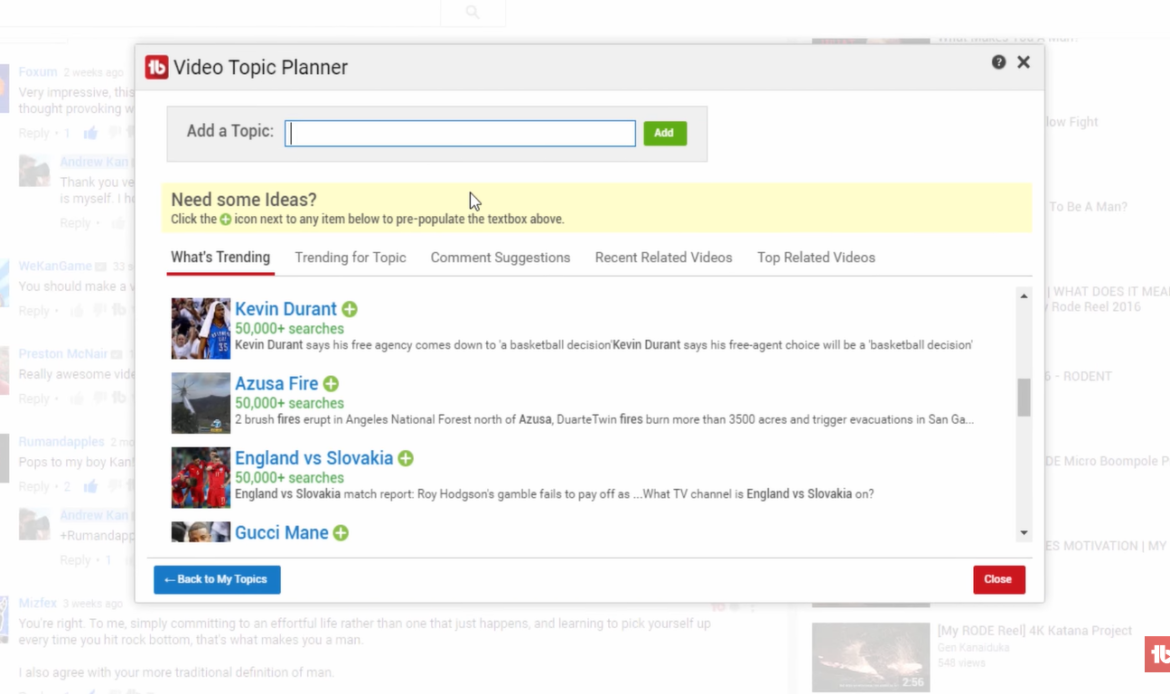
To create and upload videos, TubeBuddy helps you with features like the Chapter Editor, Quick Links Menu, End-screen Templates, Thumbnail Generator, Scheduled Publish, and more.
It also helps you save time with bulk processing tools and features like Comment Formatting and Canned Responses.
TubeBuddy also provides all the SEO tools you need to rank higher, including the Keyword Explorer, Best Practices Audit, and Thumbnail A/B Test tools. They can be used to make your new videos more likely to rank higher, as well as to optimize existing ones.
To promote your content, there are features that show you the best times to publish and run live streams, help you create promotion materials, and make it easier to promote your content on social media platforms.
Finally, TubeBuddy’s data & research tools help you monitor competitors and keep track of what others are saying about your channel.
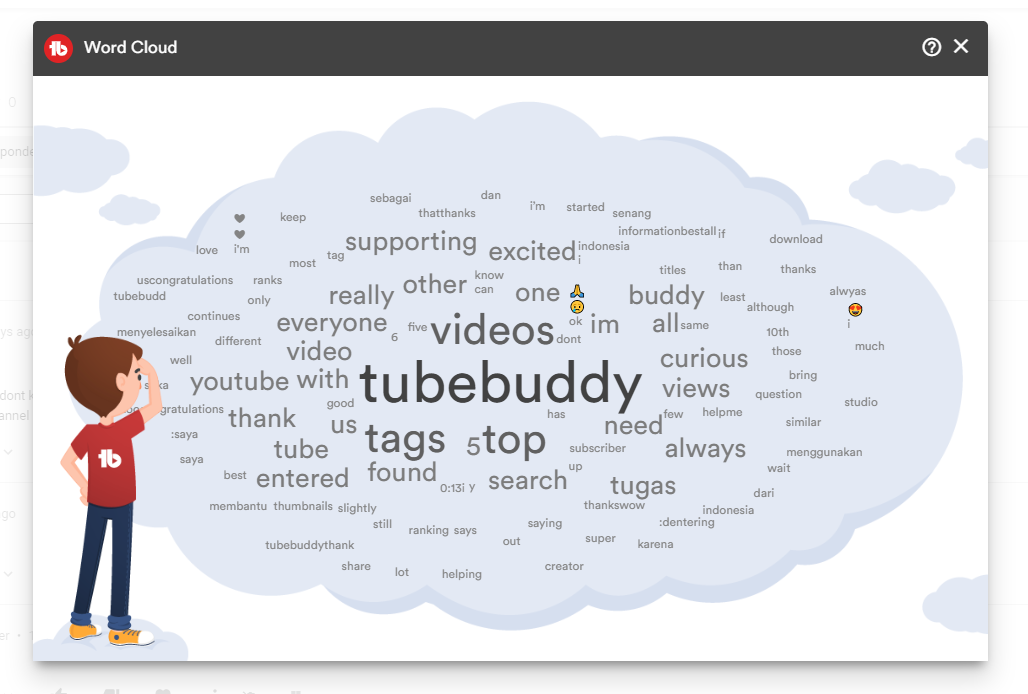
One interesting feature included is the Comment Word Cloud, which gives you a visual representation of what people are saying about your videos and helps you adjust your strategy.
Key features:
–Video Topic Planner
-End Screen Templates
-Thumbnail Generator
-Bulk Processing
-Demonetization Audit
-Keyword Explorer
-SEO Studio
-Best Practices Audit
-Video A/B Tests
-Competitor Upload Alerts
-Health Report
-Retention Analyzer
Reputation
TubeBuddy has a 4.6-star rating both on g2.com and Capterra, with users complimenting the ease of use, number and quality of the features, and accuracy of the data and insights provided. The biggest complaints were about the lack of important features in the lower-tier plans.
Pricing
The free plan comes with features like Best Time to Publish, Channel Backup, Demonetization Audit, and Search Insights, as well as limited access to more advanced features such as the Thumbnail Generator, Video Topic Planner, Keyword Explorer, and more.
The PRO, STAR, and LEGEND plans come with additional features and start at $2.40, $7.59, and $19.60 per month respectively.
Check out our complete TubeBuddy review
PROS of TubeBuddy
-Free plan
-Ease of use
-Primarily built for YouTube
-Higher-tier plans are still affordable
CONS of TubeBuddy
-Only works for YouTube
-Most plans allow you to manage only one channel
3 – Agorapulse
Agorapulse is a social media management tool with YouTube features

Quick facts:
-Primarily built for social media management
-Works across different networks
BEST FOR:
Entrepreneurs and businesses working across different social media platforms
PRICING:
Starts free – premium plans start at $79 per month
Unlike other YouTube marketing tools on this list, Agorapulse offers solutions for other social media platforms as well.
Besides YouTube, its supported networks also include Facebook, Instagram, Twitter, and LinkedIn.
For youtubers, it allows them to access relevant data from their audiences, plan their content, and manage their channels.
It can help you discover trends and insights about your brand and competitors with the Social Listening feature and create actionable reports on what’s working and what isn’t with the Insightful Analytics one.
The Social Media ROI feature allows you to see what types of content and interactions are driving more sales, leads, and traffic. When it comes to YouTube, this helps you identify which video formats and topics are driving more results.
The Unified Social Inbox feature allows you to see and respond to all your social media messages, comments, and reviews in one place. And the Intuitive Publishing tool allows you to plan, collaborate, and schedule content for all your social channels at once.
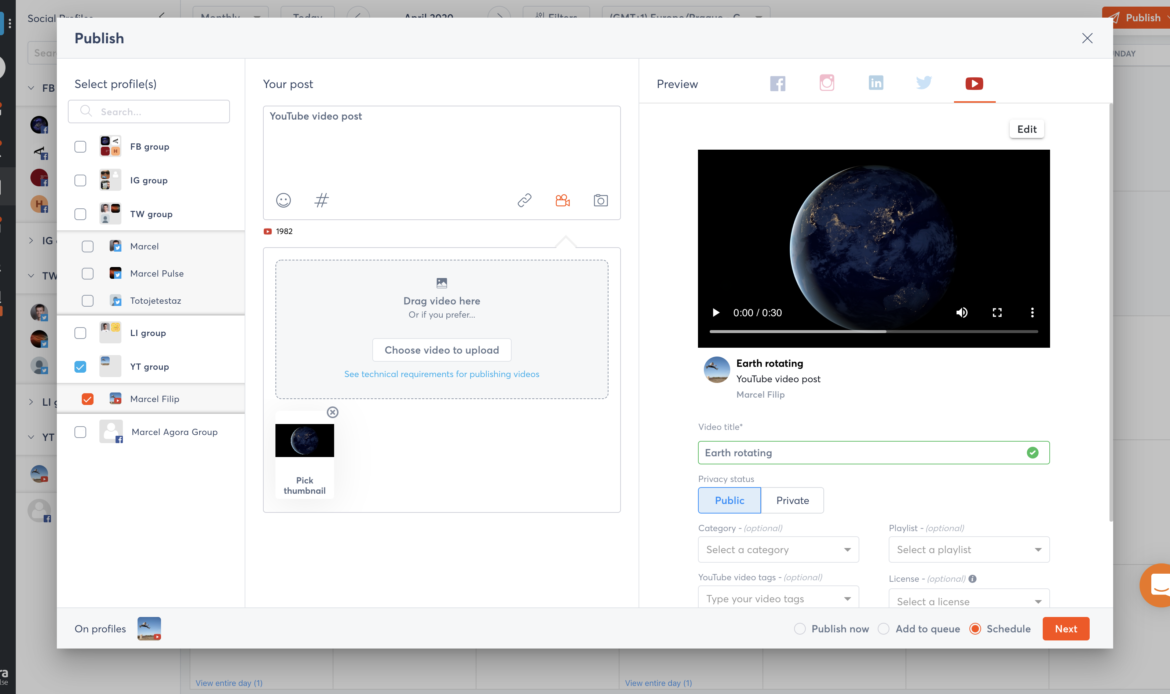
Since it wasn’t primarily built for YouTube and has a stronger focus on social media management, Agorapulse lacks many of the key features that TubeBuddy and VidIQ have.
However, if your strategy is spread across different social media platforms, Agorapulse can be a great option to start generating growth for your YouTube channel while also providing features that will help you do the same across other social media platforms.
Reputation
Agorapulse has a 4.5-star rating on g2.com and 4.6 on Capterra. Users often say good things about the ease of use and customer service, but complain about the pricing and speed of implementing new features.
Key features:
–Unified Social Inbox
-Intuitive Publishing
-Social Listening
-Insightful Analytics
-Social Media ROI
Pricing
The free plan includes three social profiles, one user, and ten scheduled posts, and comes with basic features like the Social Inbox, Ad Comments Monitoring, and CRM tools.
The PRO and PREMIUM plans start at $79 and $199 per month respectively.
PROS of Agorapulse
-Supports Facebook, Instagram, Twitter, and LinkedIn as well
-Starts free
-Ease of use
-Great customer support
CONS of Agorapulse
-Higher price tag
-Speed at implementing new features
-Not primarily built for YouTube
4 – Tubics
Tubics is a YouTube marketing tool with a strong emphasis on SEO

Quick facts:
-Primarily built for YouTube SEO
-Trusted by large brands such as Samsung and Siemens
BEST FOR:
SEO purposes
PRICING:
Starts at €99 per month
Tubics brands itself as the #1 YouTube SEO tool.
Like most YouTube marketing tools, its features help youtubers with ideation, creation, optimization, and reporting. But, as its branding suggests, they’re more aimed at providing data and recommendations to optimize ranking.
For video creation, for instance, it includes deeper insights on video length, structure, cut-rate, and script to produce videos with more views and higher watch time.
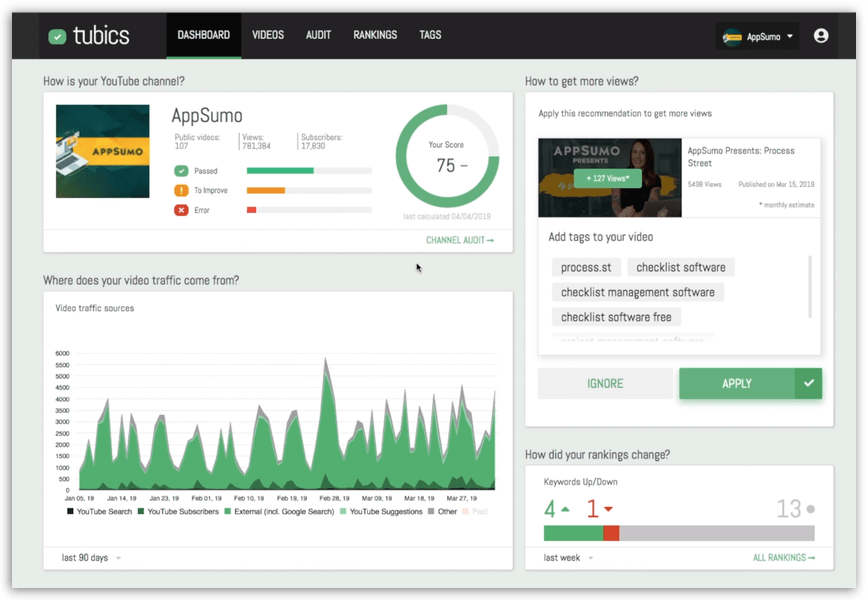
On the other hand, it lacks some productivity and channel management features that other YouTube marketing tools like VidIQ and TubeBuddy have. Besides, its pricing is much saltier.
If you own a larger channel and consider using a combination of tools, however, it could be worth paying the price to have a tool that was primarily built for YouTube SEO purposes to optimize reach.
Reputation
Tubics has a 4.6-star rating on Capterra, with users complimenting the SEO features and the ease of use for new users. Among the downsides, however, was the lack of important non-SEO features that other YouTube marketing tools have.
Key features:
–Video Topic Ideas
-Data-driven Video Briefings
-SEO Recommendations
-Reporting Dashboard with channel insights, keyword rankings, and channel growth
Pricing
Tubics doesn’t have a free plan.
It starts at €99 per month on the Startup plan, and goes all the way up to €1,990 per month on the Enterprise one, with two intermediate plans. It also offers a 14-day free trial on the Startup and Standard plans.
PROS of Tubics
-Ease of use
-Great support
-Provides extra insights on how to produce videos that rank higher
-Primarily built for YouTube
CONS of Tubics
-No free plan
-Higher price tag
-Lacks productivity and management tools present in other YouTube marketing tools
5 – Buzzsumo
Buzzsumo brands itself as the #1 content marketing tool

Quick facts:
-Primary focus is on content planning
-Helps plan content across different channels
-Clients include brands like Expedia, HubSpot, and The Telegraph
BEST FOR:
Content ideation for larger businesses
PRICING:
Starts free – premium plans start at $99 per month
As its branding suggests, Buzzsumo was built to help content creators identify trends and get insights to create better content across different channels, including blogs and social media platforms.
But, while it wasn’t primarily built for YouTube, it can help optimize your content there as well.
Like most YouTube marketing tools, its features can generate topic ideas based on your audience’s behavior, provide SEO insights, give access to competitors’ data, and more.
But, given its content ideation focus, they also go a bit further by finding questions that are commonly asked by your audience and giving you distribution tips, among other things.
Buzzsumo can also help with other parts of your marketing strategy by connecting you with influencers and journalists in your niche and providing real-time data about their audiences.
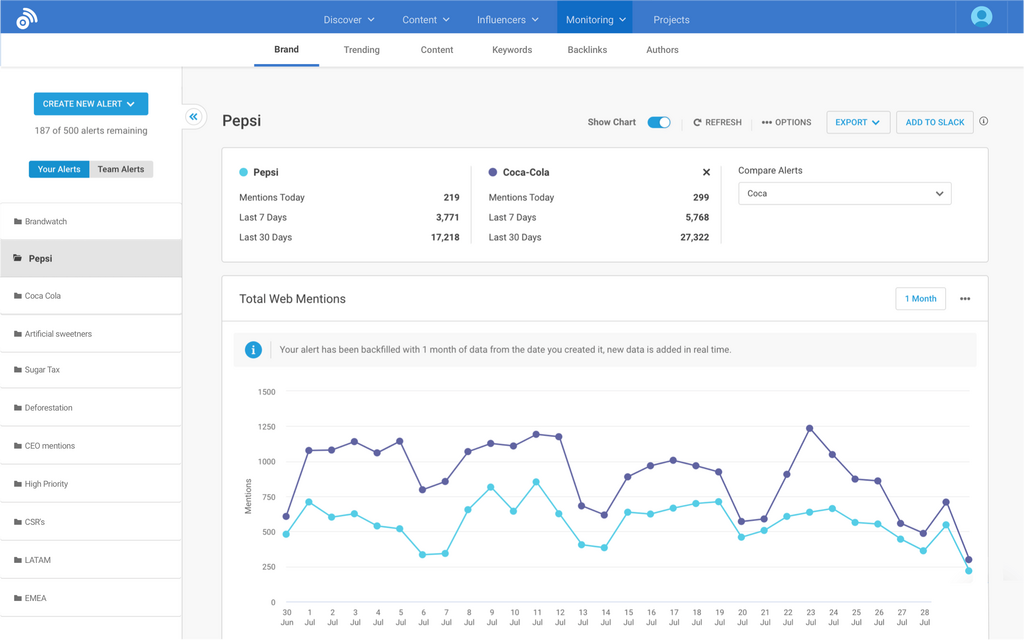
Finally, it provides extensive monitoring features that help you keep track of online mentions about your brand and niche to help you improve your strategy.
Key features:
–Content Discovery
-Content Research
-Find Influencers
-Journalist Profiles
-Content Monitoring
-Domain Reports
Just like Tubics, it’s mostly worth considering for businesses with higher budgets that could get a good ROI from investing in a combination of tools.
If that’s your case, Buzzsumo can be a great addition to help you create the content that your audience is craving, especially if you work with influencers and have a PR strategy in place.
Reputation
Buzzsumo has a 4.5-star rating both on g2.com and Capterra, and its clients include brands like Expedia, HubSpot, and The Telegraph.
Pricing
It offers a free plan that comes with 10 searches a month and includes features like the Content Ideas Generator, Content Analysis Report, Influencer and Journalist Profiles, and more.
The PRO, PLUS, and LARGE plans start at $99, $179, and $299 per month respectively.
PROS of Buzzsumo
-Provides extensive data and insights to plan your content
-Helps you find influencers and journalists in your niche
CONS of Buzzsumo
-Limited to content planning
-Higher price tag on premium plans
Final thoughts
For most channels that are starting or are already growing, all-in-one YouTube marketing tools provide everything they need.
If that’s your case, VidIQ and TubeBuddy are your choices.
They provide access to tons of valuable and accurate data, all the SEO tools you need to rank high, and productivity tools that help you save a lot of time. On top of that, they start free and offer excellent value for money.
Agorapulse is also a solid option if you’re just starting and are using multiple social media platforms. But beware that it lacks many features that come with the previous YouTube marketing tools we’ve mentioned.
Finally, if your channel is already big and you’re looking for a combination of tools to keep growing at the most optimal level, Tubics and Buzzsumo can be great additions to help you with SEO and content planning.
- Copy.ai vs Jasper.ai – Ultimate Review of 2 Powerful Tools - February 1, 2024
- GoZen Forms Review – How to Build Online Quizzes, Forms, & Surveys - January 24, 2024
- 21 Ways to Get Free Traffic for Affiliate Marketing - January 13, 2024
