Upcoach is an all-in-one platform that allows online coaches to launch, manage, and scale online coaching programs from one place.
It serves virtually all their needs when it comes to an online coaching business, like designing their programs and uploading courses, interacting with their communities, processing payments, and more.
If you aim to create an online coaching program, or if you already have one but have been struggling to scale it for not having the ideal platform to do it, then Upcoach is definitely one of the best choices to consider.
But what exactly can its features do, how easy is it to launch an online coaching program on Upcoach, and how does it compare to other alternatives in the market?
In this Upcoach review, we’ll be looking closely at all the features & how they work, how you can launch your program, the pricing, how it compares alternatives, and more, so you can find out whether this is the best tool for you to create an online coaching program or not and, if so, how to do that.
Let’s get started.
Table of Contents
Upcoach Review
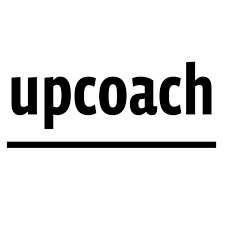
Quick Take:
With a beginner-friendly interface, a drag-and-drop program editor, a huge amount of customization options, and features to serve all the needs that online coaches might have when it comes to their business, Upcoach is the best all-in-one tool for those that want to launch, manage, and scale their online coaching programs from one place.
BEST FOR:
Beginner and seasoned online coaches looking for a platform to manage their entire business from one place
PRICING:
Starts at $29 per team member per month with a 14-day money-back guarantee
Upcoach Review – What is Upcoach?
Upcoach is an all-in-one platform that allows entrepreneurs to launch, manage, and scale online coaching programs from one place.
More than just uploading and delivering courses, it also allows them to manage all aspects related to their coaching business, including tracking their clients’ behaviors, interacting and building engagement with their communities, processing payments, and more.
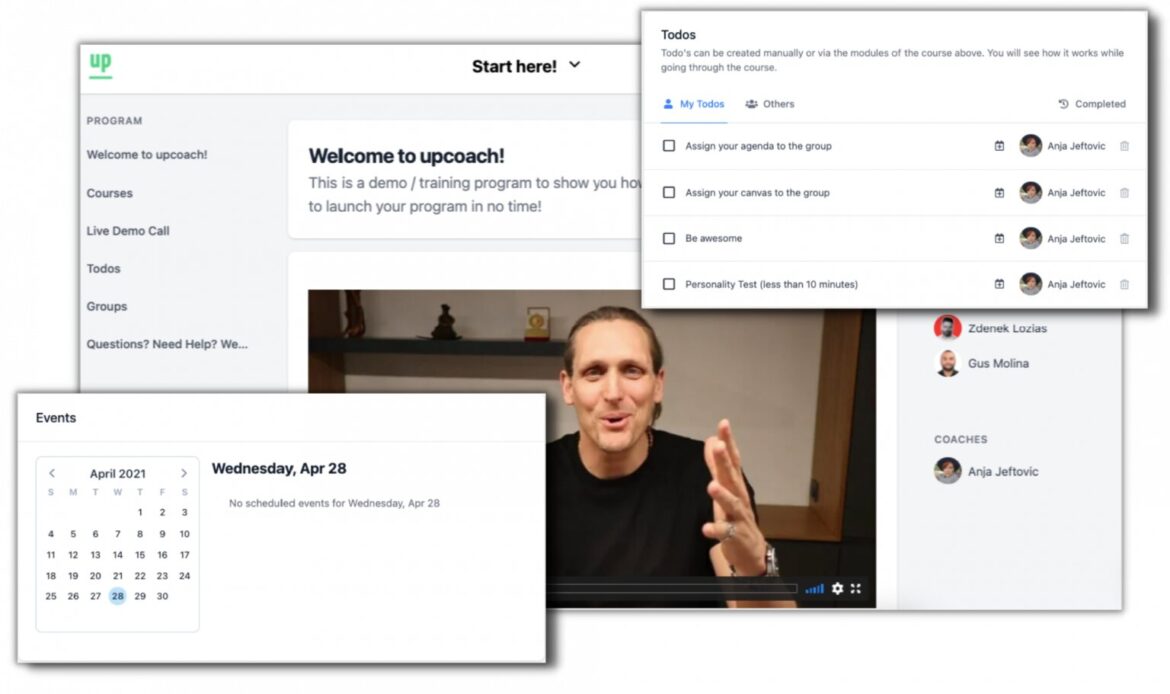
Its features also allow you to create fully customized programs from scratch. You can add your brand and build them in whatever format you want with Upcoach pre-made templates or your own.
According to Upcoach, the customization options on its platform allow you to create programs in over 1.3 million different ways.
Let’s take a closer look at each of the features and what they can do for you.
Upcoach Review – Features
Courses & Training
Upcoach allows you to create courses with multiple modules and lessons, choose the pace that your clients should go through the course, and assign interactive worksheets automatically.
Their LMS (Learning Management System) also helps you encourage your clients, organize information, and more.
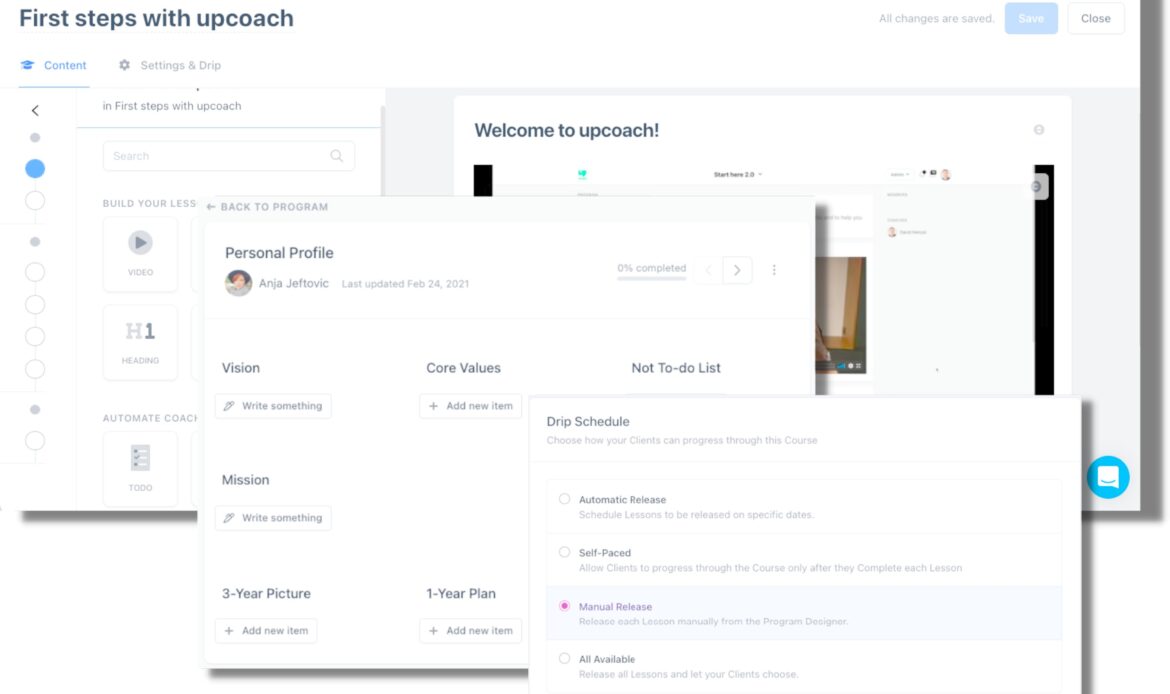
Program Builder
It’s through each program that everything is laid out, including the trainings, to-do’s, habits, smart documents, and communication with clients.
With a drag-and-drop Program Editor, you can easily create your program in a variety of layouts for your clients. You can use one of the Upcoach templates, which are included in all plans, or create your own.
Upcoach’s programs allow you to conduct 1-on-1 programs, group and cohort programs, masterminds, and more.
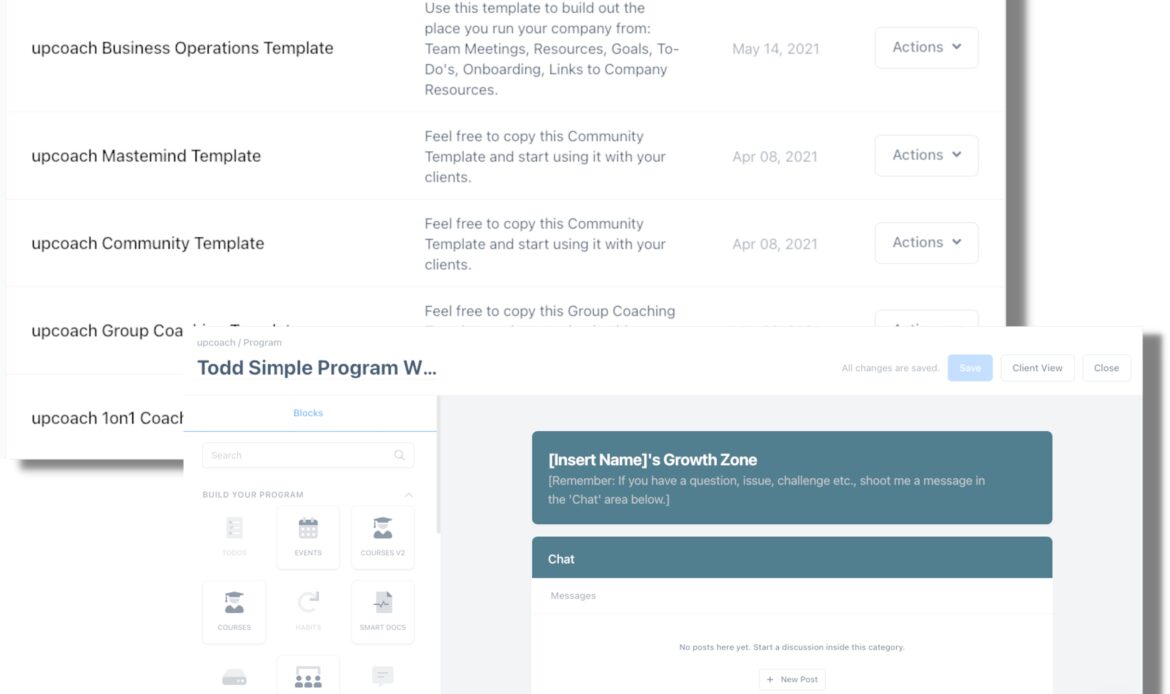
Agendas & Meetings
Through its Agendas & Meetings features, Upcoach allows you to organize and schedule your meetings, and have all the necessary information in one place. You can build your agenda from scratch, or use one of the pre-made meeting templates.
They come with Google Calendar and Zoom integrations and allow you to encourage your clients to fill in Agendas before the meetings and make them interactive, so they’ll become more likely to show up. You can also have an overview of all your past and upcoming meetings in the Events Calendar.
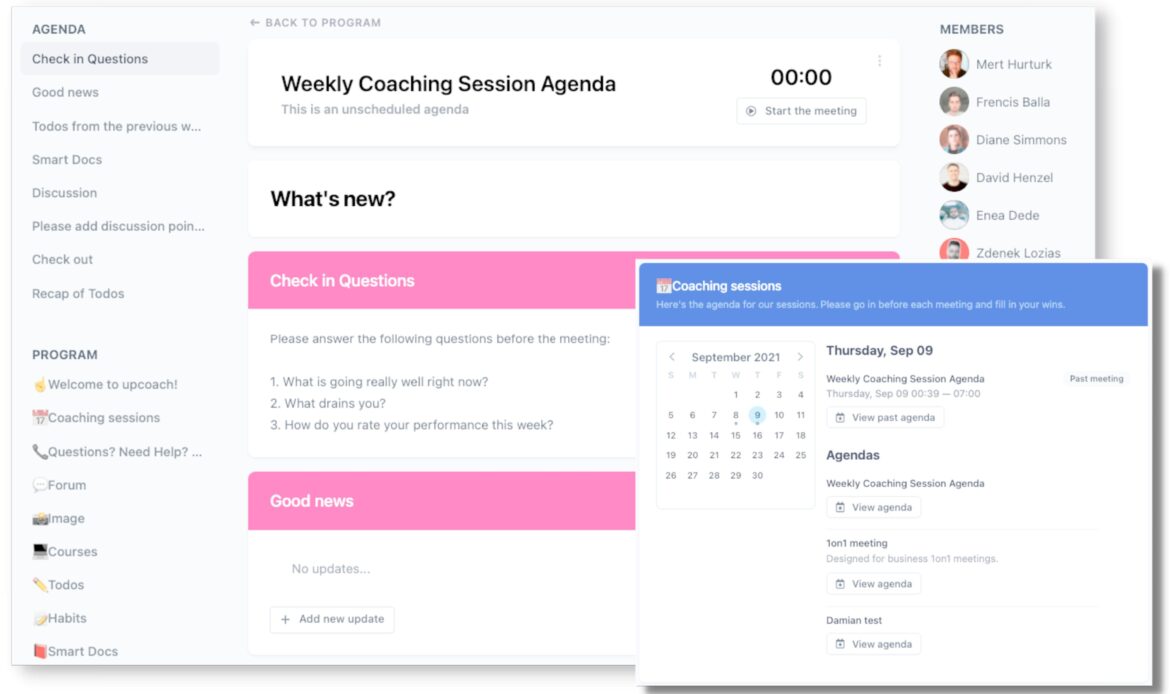
Accountability & Encouragement Tools
The Accountability & Encouragement Tools allow you to see how all your clients are doing, and lend a helping hand when they need or give feedback.
You can track their progress with to-do’s, habits, and worksheets, as well as encourage social accountability and add motivation by enabling program members to see each other’s commitments.
Some of the features that come with it include a Habit Tracker, Smart Documents, Accountability Groups, and more.
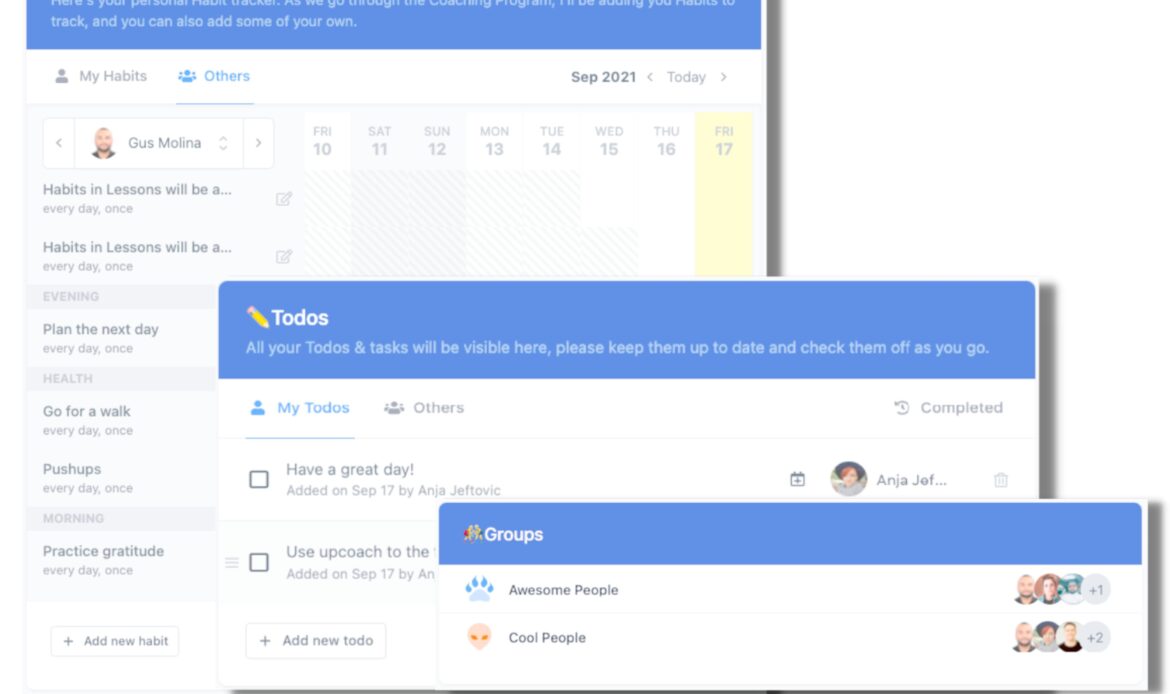
Communication
Upcoach Communication features allow you to have group chat, 1-on-1 chat, and admin chat.
They also include a forum where you can share announcements and documents, and ask questions to build your community and make it engaged in one place without having to leave the platform.
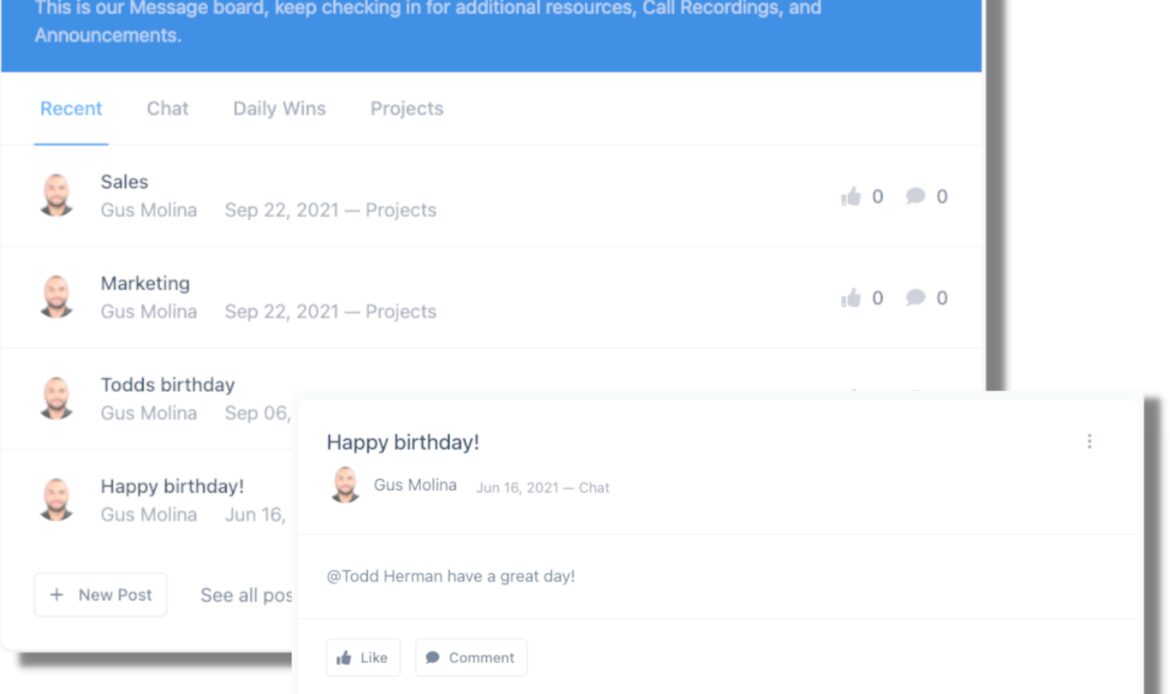
Client Management
The Client Management features allow you to have all your clients in one place while tracking their level of engagement or progress with a visual Kanban board.
You can guide them through your coaching, hold them accountable, and offer help when they are stuck.
You can also present custom reports and analytics to your clients, add important notes to your clients’ profiles, and create custom client fields.
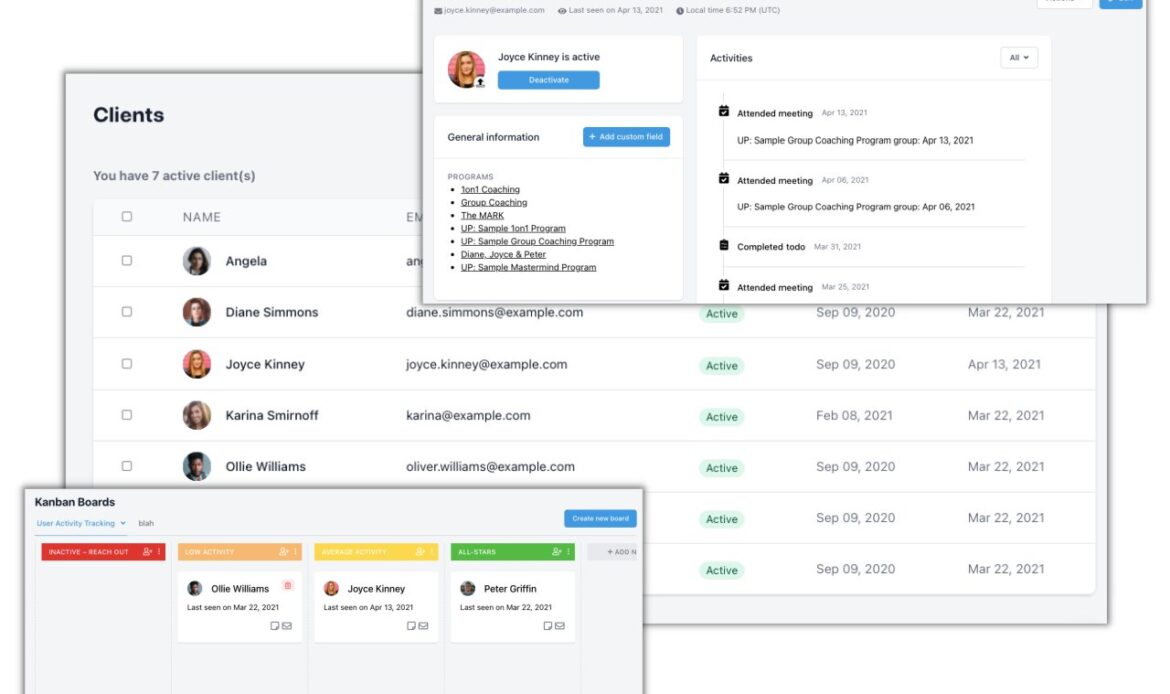
Integrations
Upcoach integrations include Stripe, Google Calendar, Zoom, Zapier, ConvertKit, Google Slides, Google Sheets, Miro, and more.
It also comes with a built-in Drive block that allows you to upload and share documents without having to switch between different platforms.
New features coming soon
Upcoach will soon reveal some new and very relevant features, including:
-A Reporting and Analytics feature that will allow users to see the success rates, track attendance, and more;
-An Email Communication feature that will allow you to send customized emails to your clients;
-A Mobile App, to track your clients’ progress on the go and always be in the loop.
Upcoach Review – Support
Upcoach offers a free onboarding & setup call on all plans, as well as email support.
There’s also the Coaching Academy which provides the Help Center, with a collection of insightful help articles about Upcoach based on their customers’ common questions, and the Upcoach Blog, which comes with a series of well-written, expert articles, and editorials around the topic of coaching.
The Academy also offers other resources like free on-demand webinars, where famous coaches share their best practices in detail, and the ‘Built it with Upcoach’ live sessions, hosted by its founder and coaching superstar Todd Herman
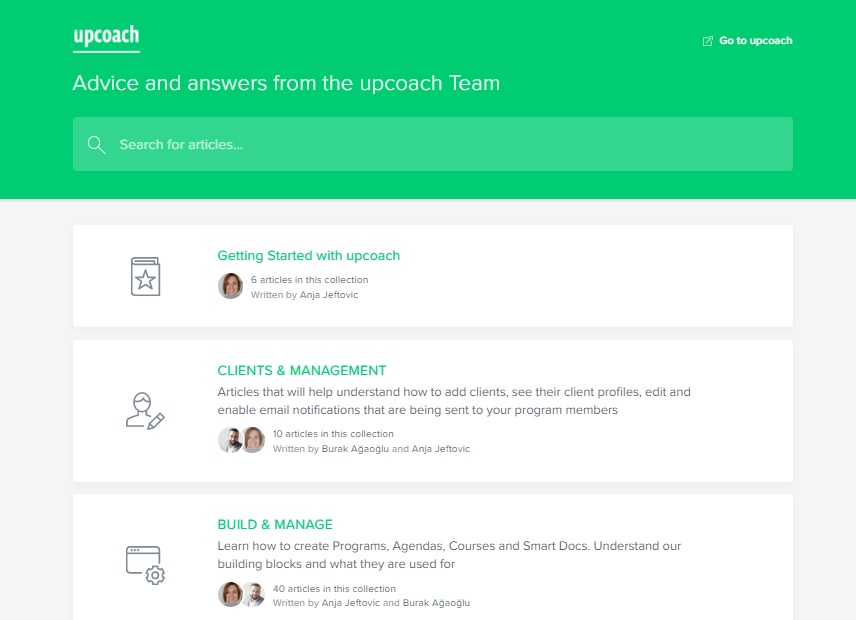
Upcoach Review – How to setup and start your online coaching program
After picking your plan, Upcoach makes it easy to build and launch your program in a matter of days.
As we mentioned earlier, the platform offers a drag-and-drop Program Editor with pre-made and custom templates to offer different layouts for your clients, and you can easily customize your program with different course formats, to-do’s, habits, smart documents, communication features, and more.
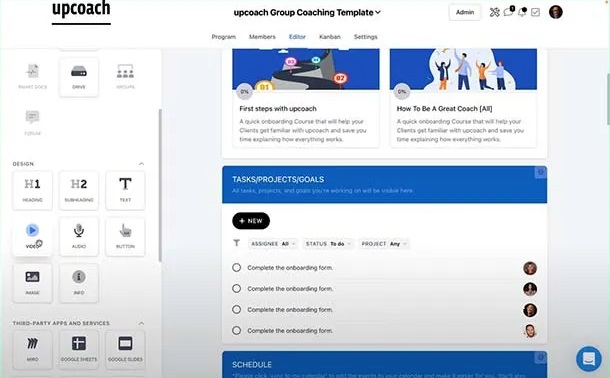
According to Upcoach, there are over 1.3 million ways to build a program through the platform, and all plans come with a free onboarding & setup call so you can easily deal with any challenges that might come when setting up your program.
Upcoach Review – Pricing
Upcoach offers three affordable plans. While most key features are available in the entry-level plan (Starter), you might want to check the other ones as well as they offer everything you need to take your online coaching program to the next level.
The Starter plan comes with everything you need to start systemizing, organizing, and delivering better one-on-one or small group programming. It includes up to 3 courses and 30 clients and starts at $29 per team member per month.
The Grow plan is best if you need to grow your group or 1-on-1 programs, but don’t need unlimited programs or clients. It includes unlimited courses, up to 100 clients, and starts at $39 per team member per month. In addition to all the Starter features, it includes customized brand colors & logo, the Convertkit integration, public API, and more.
However, if you’re already scaling, don’t want any limitations, and could benefit from additional features that improve your brand image, there’s the Scale plan starting at $79 per team member per month. It includes unlimited courses and clients and a custom domain.
Additionally, there’s the Enterprise plan, which is quite similar to the Scale plan but with customized pricing for more than 10 team members.
Upcoach also has a team of trained virtual assistants experienced in using the platform that is ready to give you a hand with any admin task you might have on it, like setting up your programs and managing your organization and clients. You can access it through the upAdmins add-on, which starts at $175 per week.
There’s also the Custom Setup Special Offer add-on. For $500, you can have Upcoach experts helping you set everything up in a matter of 3 days. That pricing includes up to three courses (with up to 15 lessons each), two program templates, three smart Doc templates, one Agenda template, and the ability to import all your clients into the CRM.
Upcoach doesn’t offer a free trial, but it comes with a 14-day money-back guarantee on all plans (except Enterprise and add-ons). All plans also come with a free onboarding & setup call.
Upcoach Review – Pros and Cons
Upcoach Review – PROS
-All-in-one tool with everything online coaches need to launch, manage, and scale their business
-Easy to set up and use
-Programs can be fully customized to fit very specific needs
-Affordable with a 14-day money-back guarantee
-Great reputation
Upcoach Review – CONS
-No phone support after setting up
-No free plan
Upcoach was specifically designed and built to serve all needs that online coaches might have when it comes to their business, from uploading and sharing courses and files, to observing clients’ behaviors, creating and interacting with their communities, processing payments, and more.
Being able to do everything from a single platform with affordable pricing and a great reputation is perhaps the biggest upside.
We must also highlight the Program Editor, which is not only easy to use with its drag-and-drop editor but also offers several customization options to create a program that’s perfectly suited for any needs.
On the downsides, there’s no phone support or free trial, but the free onboarding & setup call and the 14-day money-back guarantee, which are both included in all plans, can certainly make up for that.
Overall, the platform just works really well and accomplishes all its purposes, with a beginner-friendly interface and a great experience for coaching clients. Its affordable pricing starting at $29 per month and the money-back guarantee make it even more compelling to try it out.
Upcoach Review – What Previous Customers Say
Upcoach has a 5-star rating on Product Hunt and receives high ratings on other platforms as well. Users often praise the ease of usage, the features offered, the customization options, and the value for money.
Here’s a review from the Upcoach website:
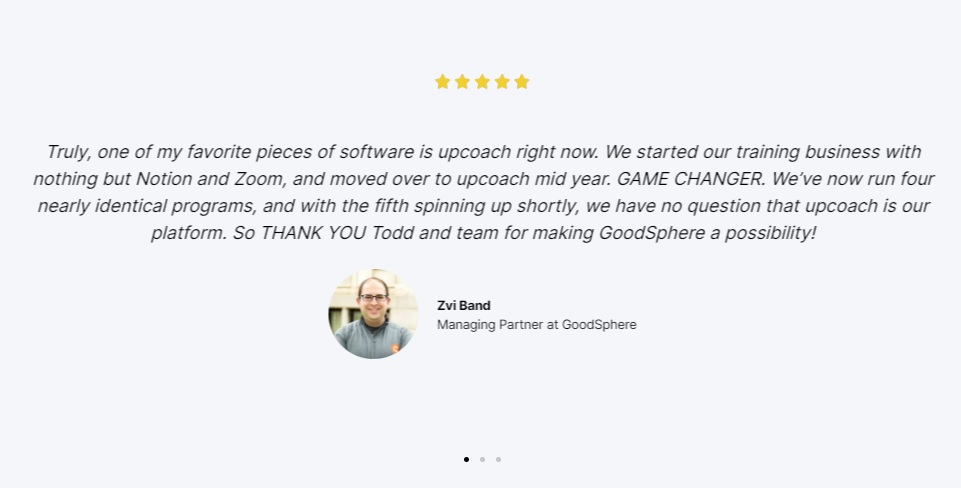
And here’s an Upcoach review on Capterra:
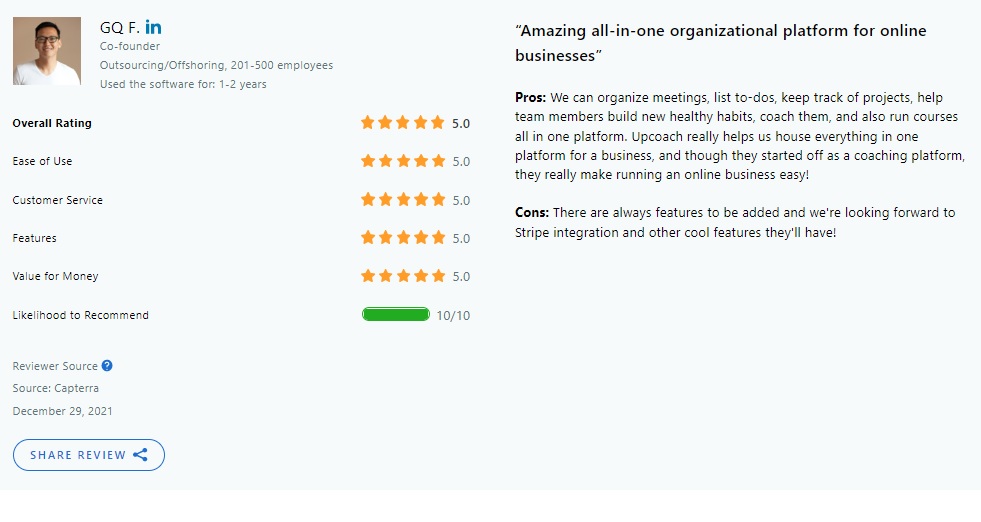
Upcoach Review – How It Compares to Alternatives
While other platforms are more aimed at specific purposes such as building a community, like Mighty Networks, or tracking analytics, like Coach Accountable, Upcoach differentiates from most alternatives for being an all-in-one solution that provides all the features needed by online coaches to manage different aspects of their business.
It’s worth noticing that it didn’t have all those features from day 1. Instead, they were built and implemented over the years to make sure that the number of features wouldn’t harm their quality.
If you aim to create and scale a successful online coaching business, it’s essential to have a tool that addresses a variety of needs well, and Upcoach does just that probably better than any other tool around.
Upcoach Review – Frequently Asked Questions (FAQ)
What payment integrations does Upcoach offer?
At the time, Upcoach offers a Stripe integration.
Is Upcoach just a platform to upload courses or does it offer more tools?
Upcoach is a complete solution for online coaches, that allows them to not only upload courses, but also manage their clients through a CRM, track their behavior, manage communities, and more.
Is there a free trial?
There is no free trial, but there is a 14-day money-back guarantee for new users, as well as a free onboarding & setup call on all plans.
Upcoach Review – Final Thoughts
With features that allow online coaches to create custom-built programs in over a million combinations, upload courses, manage communities, track client behavior, process payments, and more, all while delivering an amazing experience to their clients, Upcoach is definitely one of the newest and most innovative tools around to launch and scale your online coaching business.
Client reviews don’t lie, and Upcoach has been getting excellent reviews on many review platforms over the years, even when it didn’t have as many features as it does now.
So, regardless of whether you’re just starting your online coaching business now and want to find a tool to optimize your clients’ experience while making your life easier, or already run a successful coaching business and have been struggling to take it to the next level, Upcoach is most likely the tool that gives you the best odds at succeeding.
And, in case you haven’t started your business yet and are still considering whether you should do it or not, just know that it allows you to do it in a matter of days.
- Copy.ai vs Jasper.ai – Ultimate Review of 2 Powerful Tools - February 1, 2024
- GoZen Forms Review – How to Build Online Quizzes, Forms, & Surveys - January 24, 2024
- 21 Ways to Get Free Traffic for Affiliate Marketing - January 13, 2024
