Search partner ads are ads that can be used on both Google and Microsoft Bing search networks. You can target partners of these giants and get traffic a lot cheaper, but does it convert? Can you optimize it? Is it possible to make a ton of money from these cheaper clicks? Can you make money with search partners ads?
That’s what I’m going to get into in this post. I’ll go into my computer and show you all the numbers. Then I’m going to discuss the pros, cons and use cases of these ads on both platforms. I have only recently started using them, but there’s a lot I have discovered. I want to share all that information with you.
What are These Search Partners Exactly?
First of all, let’s talk about our search partners. If you go into Google ads help, and into search partners, there’s actually a whole bunch of information about this. Generally speaking, these are sites in the search network that partner with Google to show ads and free product listings. Search partners extend the reach of your Google search ads and listings to hundreds of non-Google websites. These include sites like YouTube and other Google sites.
You cannot actually see a list of the Google search partners unless you do what I will show you next when I talk about optimization. You can search on Google and try to find articles about it, but most people are getting that data from third-party trackers.
Also, if you go to Microsoft, they also have information and training about their search partner network, so you can check that out too.
Now, basically, the bottom line here is that these search ads are not coming directly from the Bing search tool or the Google search tool. Instead, they’re coming from partner sites such as eBay, for example.
Let’s Look at an Example of How These Ads Work
If you go to eBay and search, for example, auto parts, way down at the bottom of the page you can see that eBay is monetizing their results using Google search ads. If you hover over visit website down in the bottom left, you’re going to see Google.com as the referral link.
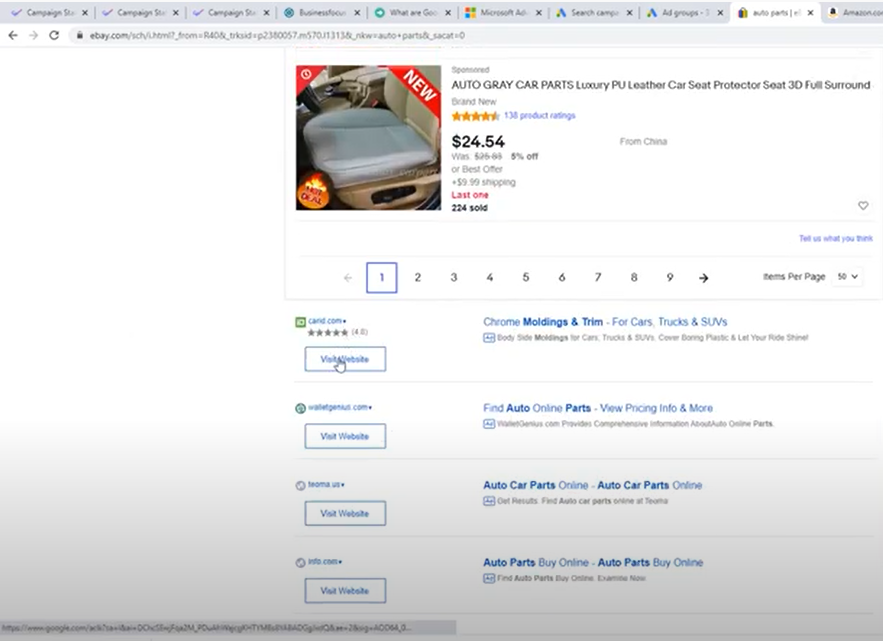
This means these are Google ads and eBay is making money from Google by posting these ads for them. And that is exactly how this works. It’s similar to AdSense in a way, but it’s not the same because AdSense is more about display ads. This is about search ads, and you have to have certain criteria in order to become a search partner.
However, there is still the possibility of these publishers generating fraudulent clicks. Once you move off platforms like Facebook, Google, or Bing, you open yourself up to potential crap traffic. This is because these publishers can do whatever they want, so it’s not the best quality traffic, but it’s cheaper, and it does convert.
Setting Up Search Partners on Google Ads
I have talked a lot about Google Ads in the past, like how to create a good campaign for example. So if you need some great tips on how to navigate this platform you can check either that or my YouTube Channel.
Now, I’ll show you how to set up your search campaigns. When you go into the general settings after setting up a search campaign, you have an option called networks. There, you have two options, Search Network and Display Network. Now, what I never do is combine search and display at the same time, so I recommend turning off the display network if we’re running search ads. So simply click on include Google search partners to turn it on.
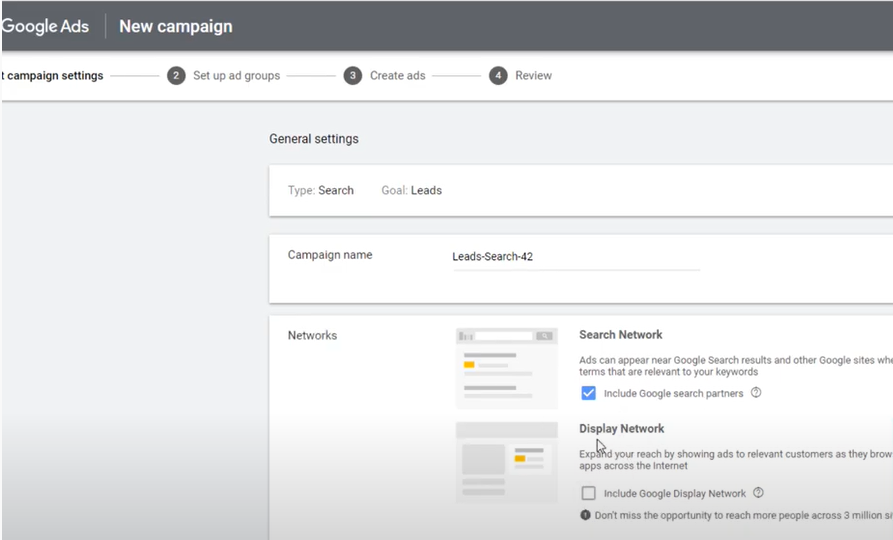
In the past, I used to turn this off because I didn’t really know what it was. I had run it a couple of times and it never converted, so I simply forgot all about it. But recently, I decided to actually test it and I saw some interesting facts about this traffic. From now on, I can say I will definitely be leaving it on in the initial test of any new campaigns I run.
If you find that it’s not converting for your specific campaign, you can always come back and turn it off.
How To Know if Search Partners is Converting on Google Ads
For this, you’ll go into your reports and look at the campaign in question. In the one on this example, I just turned on search partners so the results are not huge. Once in the ad group’s section, there’s an icon over the right where it says segment. Clicking there, there’s a drop-down menu where you can choose network (with search partners).
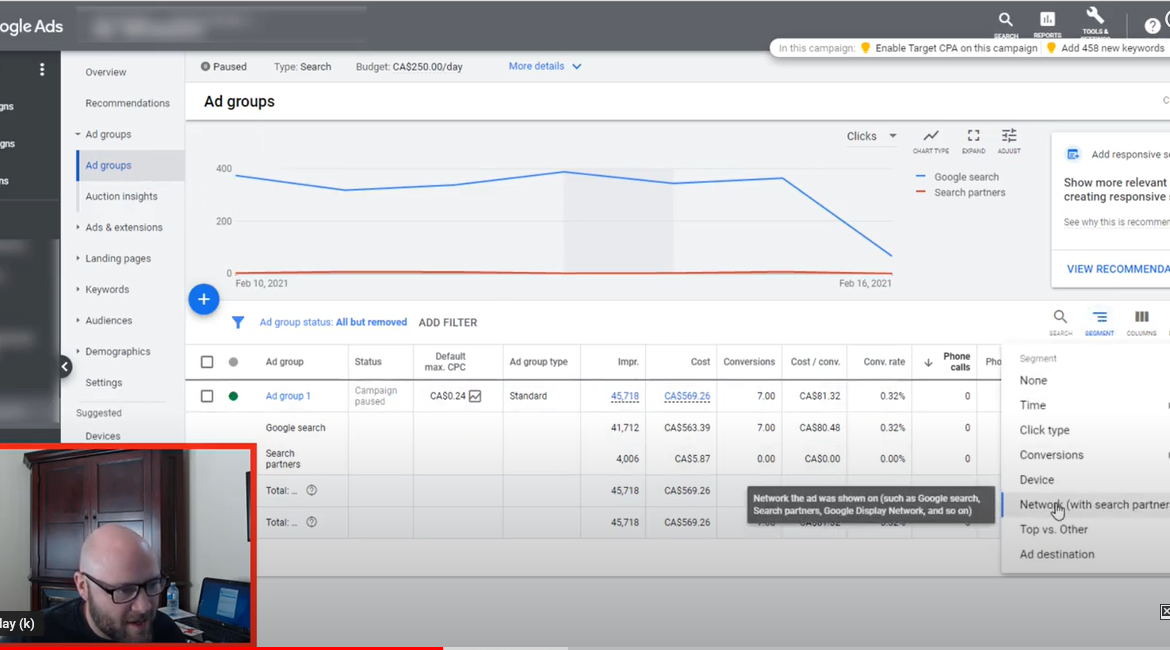
This will show you your search partners versus Google Search. You’ll instantly notice that the cost per click has dropped if this feature is working for your campaign. In my example, even though it’s only been on for a little while, we can still see a slightly lower cost per click. You’ll also notice that the CTR is drastically lower.
In simple words, if you’re meeting your objectives and your cost per conversion is matching what you want it to be, then there’s no reason to turn off your search partners.
Setting Up Search Partners on Microsoft Ads
Microsoft ads seem to be a lot more transparent when it comes to running ads on their network.
In Bing itself, first of all, you can actually set up the ability to target their search partners in the campaign settings. Once in the ad group settings on the left-hand menu, you’ll see the option discount related. When you click in there, go back to the settings on the left-hand menu and find the setting for ad distribution. There, you can select all search networks (Bing, AOL, Yahoo search and syndicated search partners).
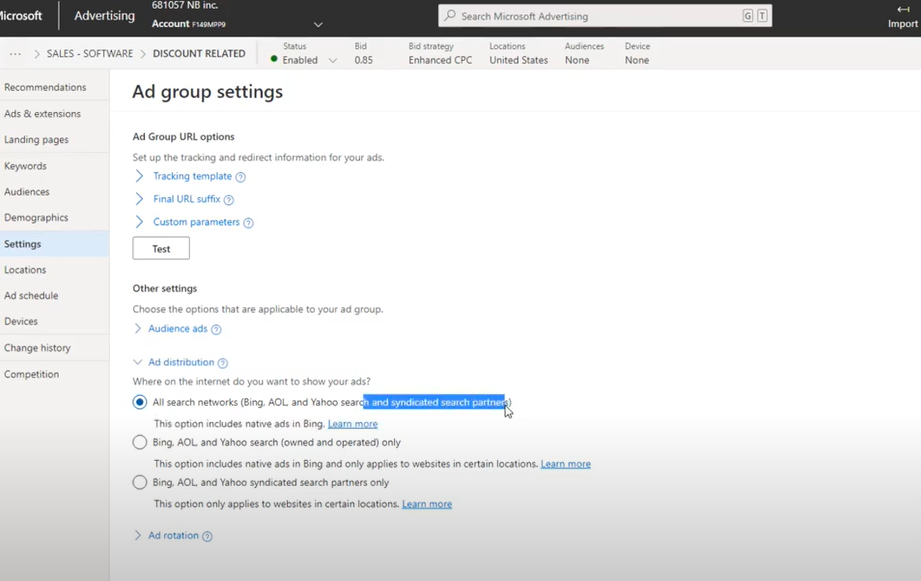
In the past, I always ran on Bing, AOL and Yahoo! Search only. But recently, I started using the syndicated search partners too. The best part about using this option is that I have the ability to exclude particular websites.
So, how do I exclude these websites? Or in other words, how do I optimize this according to my preferences?
Optimizing Search Partners on Microsoft Ads (Bing)
To be able to optimize this, you need to know which websites are working as your partners. To do that, I used a third-party tracker called CPV lab. You can select to look at the referrer domain on the options menu on the top right corner.
In my example, you can see that not a lot of traffic is coming from Bing. From all the conversions, only one is from that platform. If I had tested this without the Bing search partners on, I might have thought, that the campaign wasn’t working.
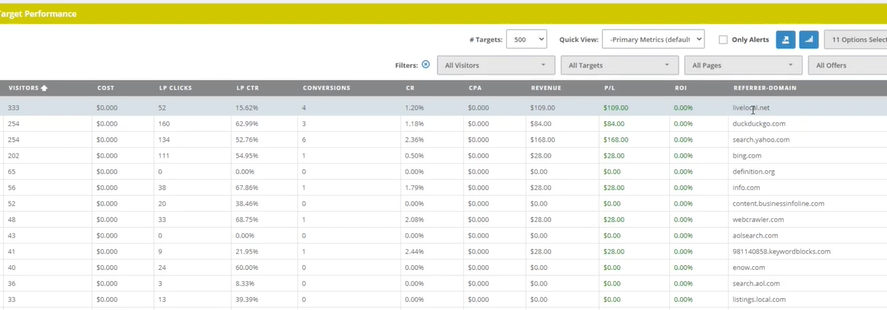
Most of the conversions are from livelocal.net on here, which means it’s from Google. So in fact, Bing is a Google search partner, believe it or not.
Digging deeper, if I go to the setting options on the top right corner and select the referrer page, it’ll show me the exact page where the traffic is coming from. In this case, it does say Google. So, in conclusion, all of these conversions came from a Google ad that was served through the Bing Ad platform.
Let’s check an example:
There’s a page here on this campaign “topics.businessfocus.online”, where I got twenty-six clicks on my ad and eleven click for a 42% click-through rate and four conversions. That means I can perhaps find this website on the Google Display Network and start displaying my ads directly on that site.
If you go into the page you’re interested in, you can see if they have a search feature up and search ‘business’. The results will show sponsored listings for businesses.
On the contrary, let’s say I find a site that I don’t want in my stats, something like this example where I have 65 visitors and still zero click-throughs.
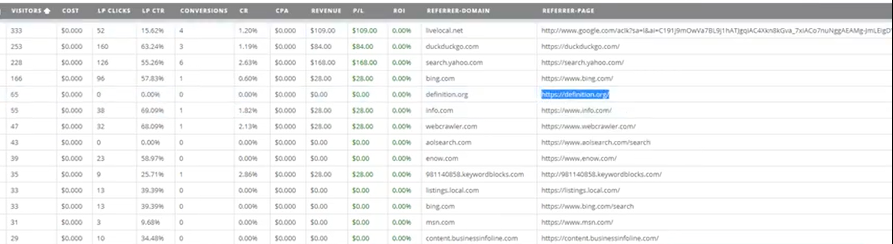
In this case, you can copy this link and go back to Microsoft ads and into enter websites to exclude from showing your ads inside the ads group setting menu I showed previously. You can paste the link there and that way you make sure that you don’t get our ads shown on that particular page any more.
Microsoft Ads VS Google Ads for Search Partners
I’m going to say Bing wins every single time because they give you the ability to see that data, to optimize your search in a way Google can’t. By optimizing the sites your campaign is shown in, your revenue will be higher, and you’ll see a significant difference in all your statistics.
If I saw one domain just kind of take off while on Google Ads, there’s no way for me to pause it. All I can do is turn the search partners on and off as a whole, but there’s no option to manage the individual pages my campaigns are being shown on.
I’m definitely going to be using this hack in my ads from now on. I’m getting a lot of conversions on Bing using it and it’s starting to show profitability. I think it’s really something you need to test and tweak as you move forward using search ads in general. This is true whether as an affiliate or a media buyer.
Search partner ads are a great way to get your website to a lot more people. However, the decision on which platform you use for these ads needs the careful consideration of several factors. Have you had success with search partner advertising? Join the conversation and leave a comment below.
- How to Make $1000 a Day With Google Ads Affiliate Marketing – Ultimate Guide - October 10, 2023
- Ultimate Guide to YouTube Shorts Ads for Affiliate Marketing - December 23, 2022
- How To Start Affiliate Marketing For Beginners [Ultimate Guide 2023] - December 21, 2022

Fantastic article, thanks Joey