Remote work has become more popular than ever with the COVID-pandemic and, despite governments lifting restrictions and people going back to companies’ offices, it’s not going away anytime soon.
In fact, according to this Forbes article, 25% of all professional jobs in North America will be remote by the end of 2022, and remote opportunities will continue to increase through 2023.
This comes to the delight of many as, besides allowing people to work from the comfort of their homes, it allows for more flexibility, time and money savings from not having to commute and can be a great option for people who have young children.
However, remote work does come with its own set of challenges. Keeping productivity high, maintaining great communication with coworkers and having to work with less infrastructure than you would at the office are just some of the challenges someone has to overcome when working from home.
Fortunately, there are some remote work tools that can help you address those challenges, and one of the most important things you can do to make remote work as efficient as possible is to learn about them and use them right.
Here are the 21+ absolute best remote work tools for maximum efficiency.
What are the Best Remote Work Tools?
Project Management and Time Tracking Tools
Project management and time tracking tools are two of the most important remote work tools. Besides allowing managers to organize and divide their team’s tasks and keep track of their productivity, they also allow teams to collaborate and remote workers to keep track of their own work and find ways to increase efficiency and do more in less time.
1 – ClickUp
ClickUp is a highly rated project management tool that allows teams to centralize all their workflow processes into one place

Quick facts:
-Project management tool integrated with a CRM
-Some of their clients include Samsung, Booking.com, IBM and others
BEST FOR:
Small and large teams looking to collaborate in real-time with an accessible and popular remote work tool
PRICING:
Free forever plan + paid plans starting at $5 per user per month
ClickUp is a project management tool integrated with a CRM that allows remote workers and teams to collaborate in real-time, setting goals and priorities, managing workloads, and monitoring progress in real-time.
It includes features like task division into multiple sub-tasks, docs, whiteboards, a dashboard with real-time reporting, chat, and others. It also integrates with over 1,000 remote work tools like Slack, GitHub and Dropbox, and others.
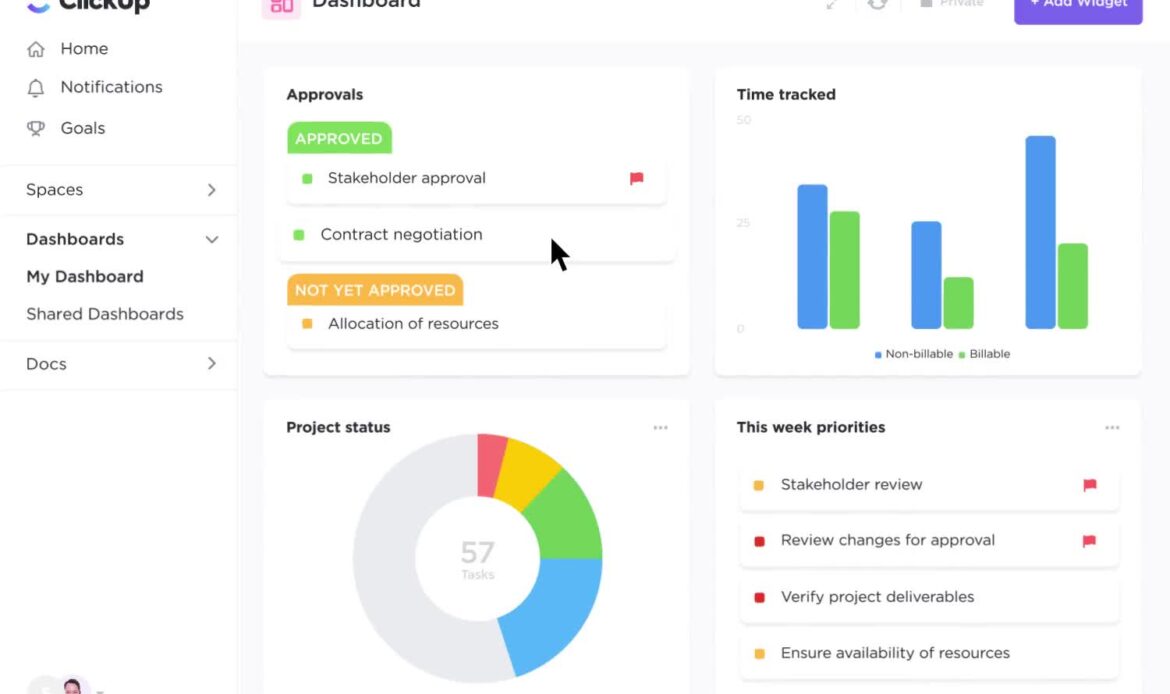
ClickUp offers a Free Forever plan, ideal for personal use, that comes with 100MB storage, unlimited tasks, a whiteboard, native time tracking, and others. It also has the Unlimited plan for small teams, Business plan for mid-size ones, and Business Plus plan for multiple teams that start at $5, $12, and $19 per month per user, respectively.
It also offers 24/7 support on all plans.
ClickUp Key Features
–Task listing and division into multiple sub-tasks
-Whiteboards
-Dashboard with real-time reporting
-Chat
-1000+ integrations with remote work tools like Slack, GitHub and Dropbox, and others
Pricing
Free plan with unlimited users and 100MB storage + paid options with unlimited storage and other features starting at $5/month per user.
PROS of ClickUp
-Large number of features, making it ideal for individuals and teams with a variety of sizes and needs
-Free forever plan with unlimited users
CONS of ClickUp
-New users might take a while to learn how to use and become comfortable with the platform
Here is what a previous user had to say about ClickUp:
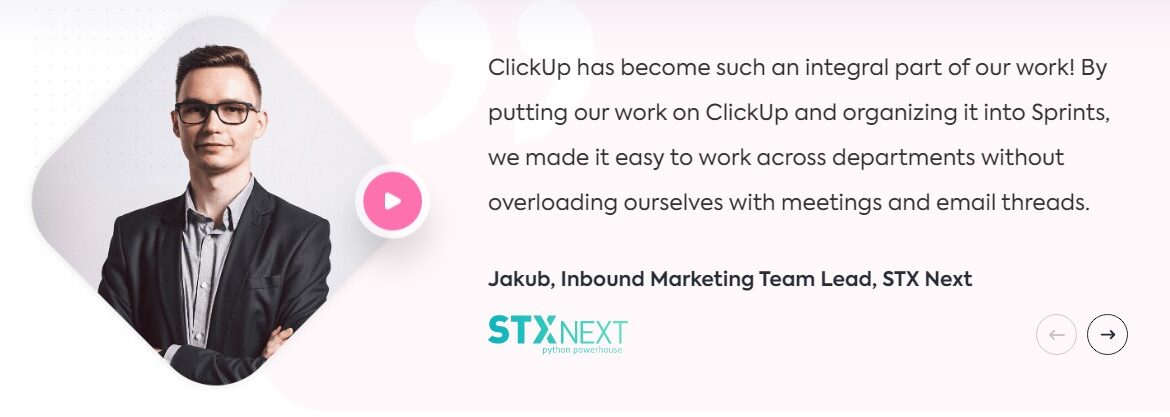
2 – monday.com
Monday.com is one of the most popular remote work tools in the world
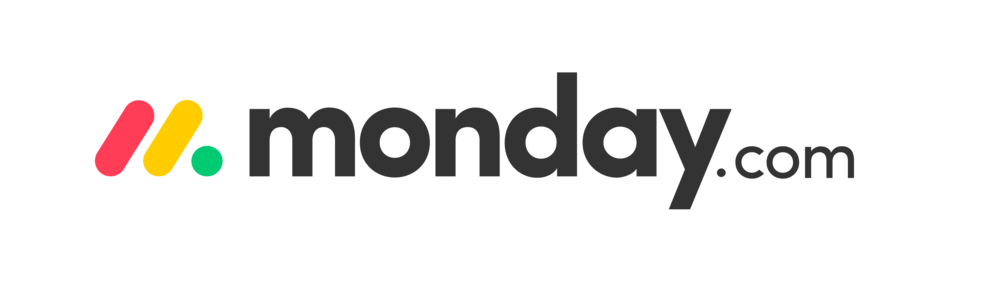
Quick facts:
-Project management and remote work tool with integrated CRM
-Products specifically made for marketers and developers are available
-50+ integrations
BEST FOR:
Solopreneurs, as well as teams of all sizes, looking to collaborate on projects and increase efficiency
PRICING:
Free Forever plan + paid plans starting at $8 per user per month
Monday.com is one of the top project management and remote work tools in the world, trusted by over 150,000 companies worldwide.
In addition to project management through the Monday Projects product, the company also offers Monday Sales CRM for customer-facing teams, Monday Marketer for marketing & creative teams, and Monday Dev for product & dev teams.
The project management platform is easy to use and some of its key features include automation on tasks like email notifications and status updates, docs, a dashboard with real-time insights, and the Kanban software, a software that generates a central informational hub where all tasks are visible, bringing transparency to the whole work process.
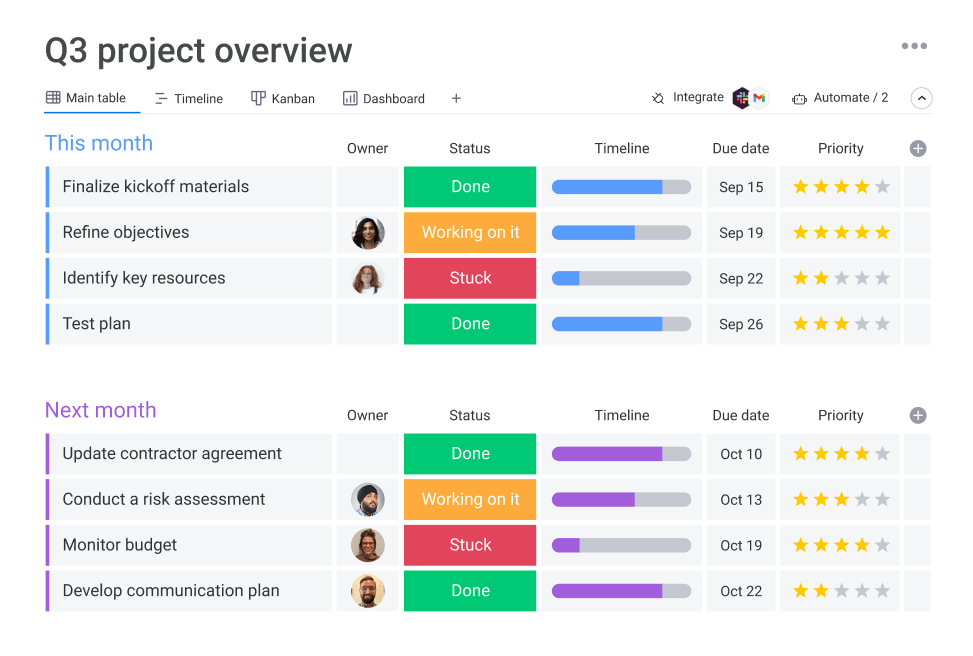
It offers over 50 integrations with file storage tools, CRMs, other project management tools, and others including Dropbox, Slack, Zoom, HubSpot, and others, and all plans come with 200+ workflow templates optimized for different industries.
Monday.com offers a Free Forever plan for up to two team members and paid plans starting at $8 per user per month. It offers 24/7 support on all plans, although some users have complained about the response time.
Monday.com Key Features
-Dashboard with real-time insights
-Automations on tasks like email notifications, status updates, task assigning and others
-Kanban (prioritize tasks and balance demands according to capacity)
-Docs
–50+ integrations, including
-Gantt (visualize project milestones and dependencies)
Monday.com Pricing
Monday.com has a Free Forever plan, as well as paid options starting at $8 per month per user.
PROS of monday.com
-Easy-to-use platform
-Drag and drop-style for creating timelines and tasks
-200+ customizable templates to fit different needs
CONS of monday.com
-Higher starting price on paid plans than alternatives
-Slow support, according to some users
Here’s what a monday.com user has to say about the platform:
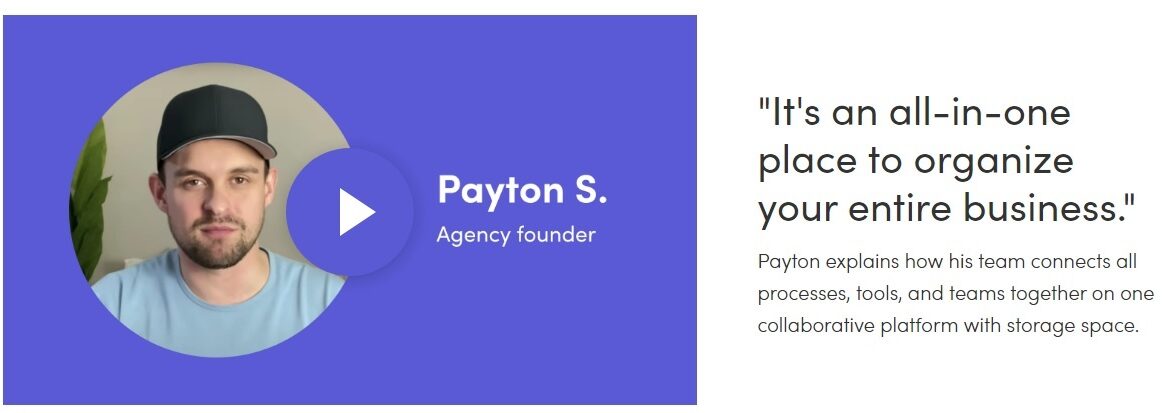
3 – Asana
Asana is a remote work tool for project management and can easily be adapted to different functions and departments

Quick facts:
-Remote work tool for teams of all sizes
-Easy adaption to different industries and work methodologies
-200+ integrations
-Free plan with unlimited tasks for up to 15 team members
BEST FOR:
Solopreneurs and teams of all sizes looking to organize tasks and collaborate in real-time
PRICING:
Free plan + paid plans starting at $10.99 per user per month
Asana is a project management tool designed for solopreneurs and small teams, as well as mid-size and larger-sized ones. One of the great things about this remote work tool is its flexibility, which makes the platform easily adaptable to a variety of business sizes, industries, and work methodologies.
Some of Asana’s key features include creating subtasks, milestones, forms, and others, and there are over 200 app integrations available including Salesforce, Gmail, Slack, Zapier, and more.
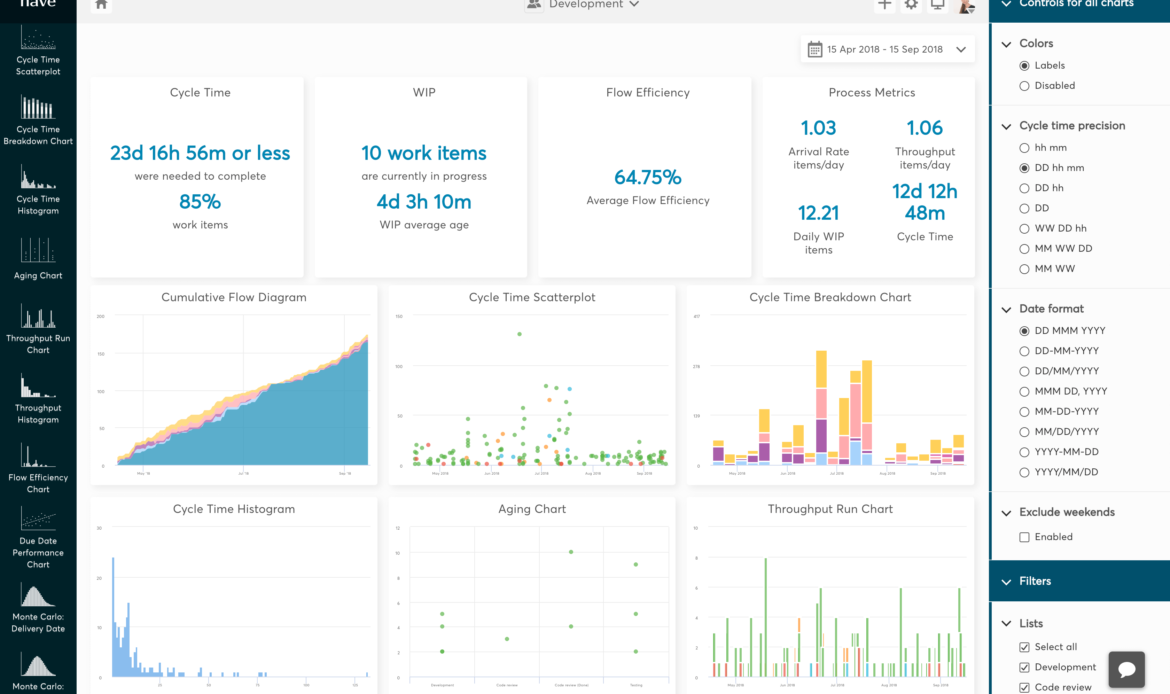
Asana offers a free plan that comes with unlimited tasks, projects, activity log, and storage, among other features, for up to 15 team members, making it one of the best free plans offered by project management tools.
The company also offers the Premium plan starting at $10.99 per user per month for teams looking for more advanced features (such as timelines, task templates and others), and the Business plan starting at $24.99 per user per month for larger teams that need to manage work across initiatives. There’s also the Enterprise plan with extra features and custom pricing.
Asana Key Features
-Subtasks
-Milestones
-Forms
-Timelines
-Custom templates
–200+ integrations to apps like Salesforce, Slack, Zapier and others
Pricing:
The free plan comes with unlimited tasks for up to 15 team members with more basic needs. Premium starts at $10.99 per user per month and Business, designed for larger teams that need to manage work across initiatives, starts at $24.99 per user per month. There’s also the Enterprise plan with more advanced features and custom pricing.
PROS of Asana
-Great free plan with advanced features for up to 15 team members
-Large flexibility to adapt it to different functions and departments
CONS of Asana
-Initial setup can be difficult due to their open-ended design
-Their mobile app can be difficult to use
Here’s what an Asana customer has to say:
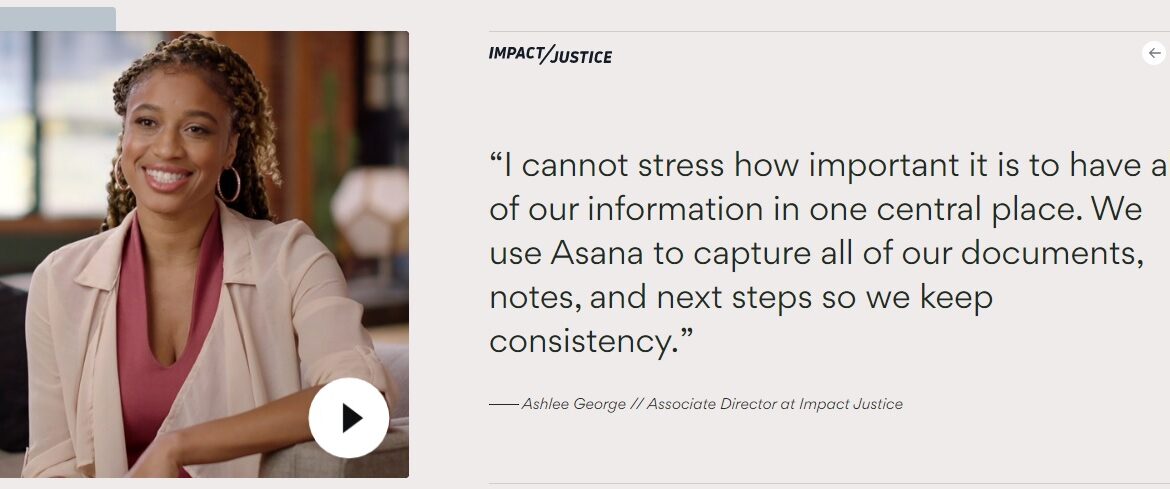
Time tracking tools
Time tracking software are remote work tools that differentiate from project management ones mostly by allowing a deeper level of time tracking, which ultimately allows remote workers and managers to identify more ways to improve efficiency.
4 – DeskTime
DeskTime is a time tracker that allows you to track your working hours automatically.

Quick facts:
-Time tracker for solopreneurs and teams
-Automatic and offline time tracking included
BEST FOR:
Individuals and teams of all sizes looking to increase productivity
PRICING:
Free plan + paid plans starting at $7 per user per month – 14-day free trial on all paid plans
DeskTime is a time tracking tool designed to help individuals and teams improve work performance and get more done in fewer hours.
One of DeskTime’s key features is the automatic time tracker, which tracks your work time from the minute you turn on the computer to the minute you turn it off, without requiring any manual data entries.
Other key features in this remote work tool include cost calculation, offline time tracking, Pomodoro timer, invoicing, shift scheduling and others. It also includes integrations like Google Calendar, Gitlab, Asana, Zapier and others.
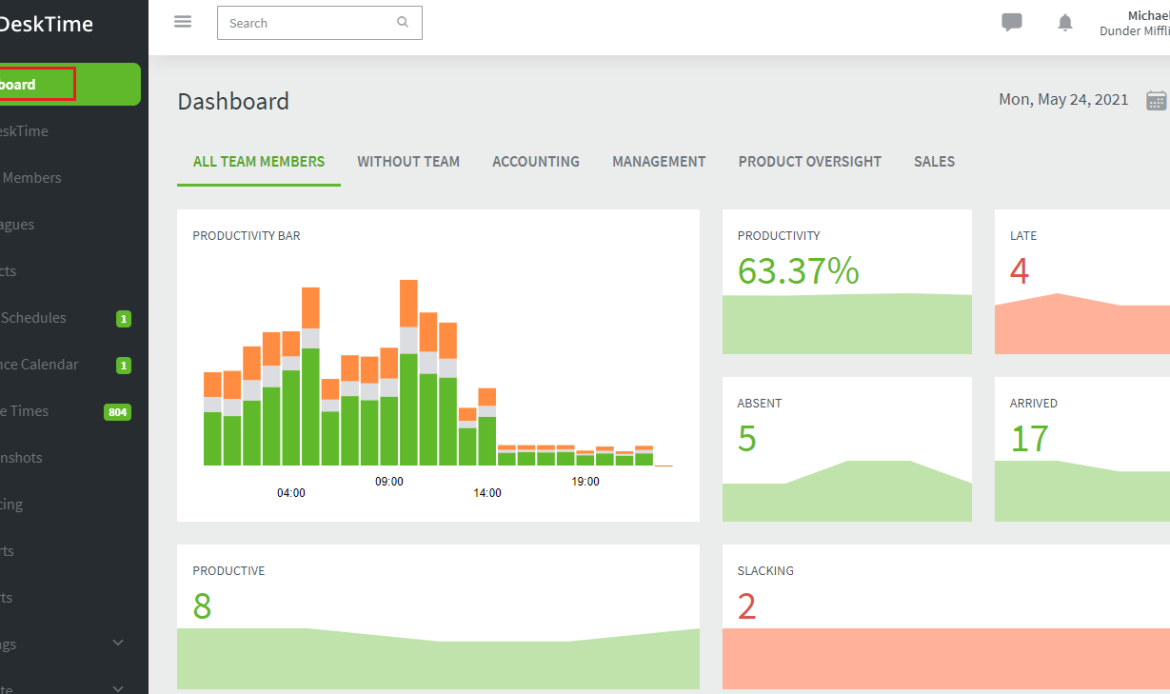
Its free plan (which allows only one user) includes automatic time tracking, URL and app tracking, integrated web times and other features.
Pro, Premium and Enterprise plans start at $7, $10 and $20 per user per month, respectively.
DeskTime Key Features
–Automatic time tracking
-Cost calculation
-Offline time tracking
-Pomodoro timer
-Invoicing
-Shift scheduling
-Integrations to other remote work tools like Google Calendar, Gitlab, Asana, Zapier and others
Pricing
Free plan for up to one user is available. Pro, Premium and Enterprise plans start at $7, $10 and $20 per user per month, respectively.
PROS of DeskTime
-Automatic time tracker is included on the free plan
-It’s simple to use
CONS of DeskTime
-Free plan allows only one user
-App might have some unresolved bugs
Here are some reviews from DeskTime users:
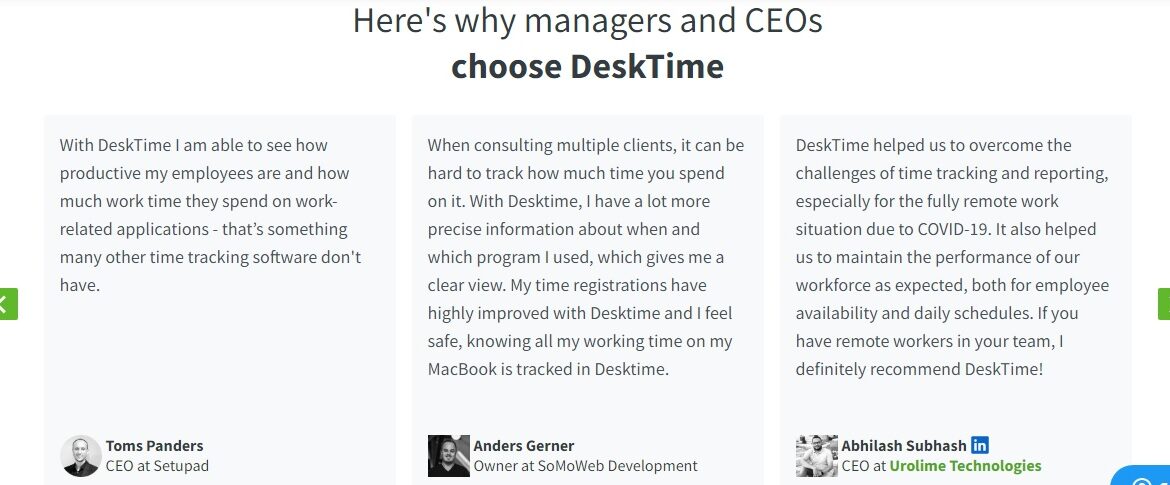
5 – Clockify
Clockify is a free forever time tracking tool for individuals and teams

Quick facts:
-Free forever with no paid plans
-Unlimited team members
BEST FOR:
Solopreneurs and teams with more basic time tracking and project assignment needs
PRICING:
Free forever with no paid plans
Clockify is a time tracker and timesheet app that lets you track work hours across projects. It’s 100% free (there are no paid plans) and allows unlimited users, tracking and projects. To start using it, all you need to do is download it on your device (it works as a web app, mobile app and desktop app) and start using.
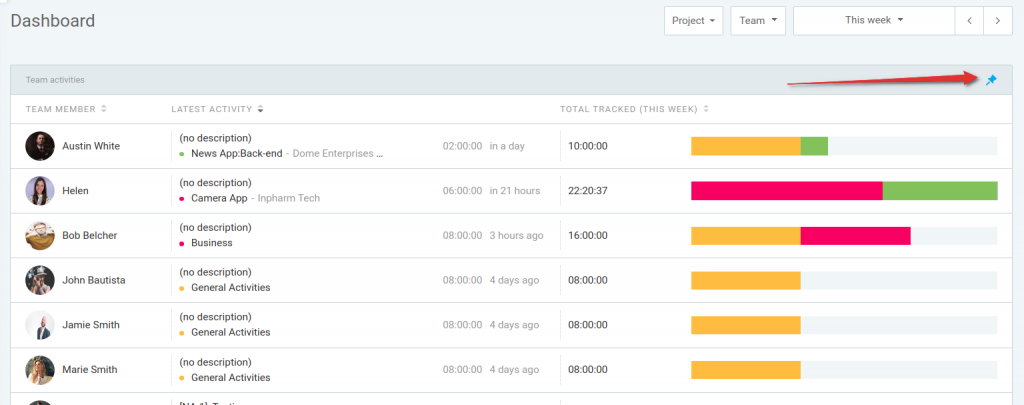
Some of its key features besides the time tracker itself include a timesheet where you can manually log in your hours, a calendar to set commitments, task scheduling, projects and invoicing to customers based on the hours you’ve worked. It also integrates with over 40 apps including Asana, Gitlab, HubSpot, Salesforce and others.
Despite being free, it offers 24/7 support with a one-hour average response time, as well as tutorials for new users to learn how to use the platform.
Clockify Key Features
–Time tracker
-Timesheet
-Calendar
-Task scheduling
-Projects
-Invoicing
-40+ integrations including Asana, Gitlab, HubSpot, Salesforce and others
Pricing
Free forever with no paid plans.
PROS of Clockify
-Free forever with unlimited tasks and users, as well as 40+ integrations
-Highly rated by users
-Great support
CONS of Clockify
-Can’t scale to more advanced features if required
Some Clockify reviews:
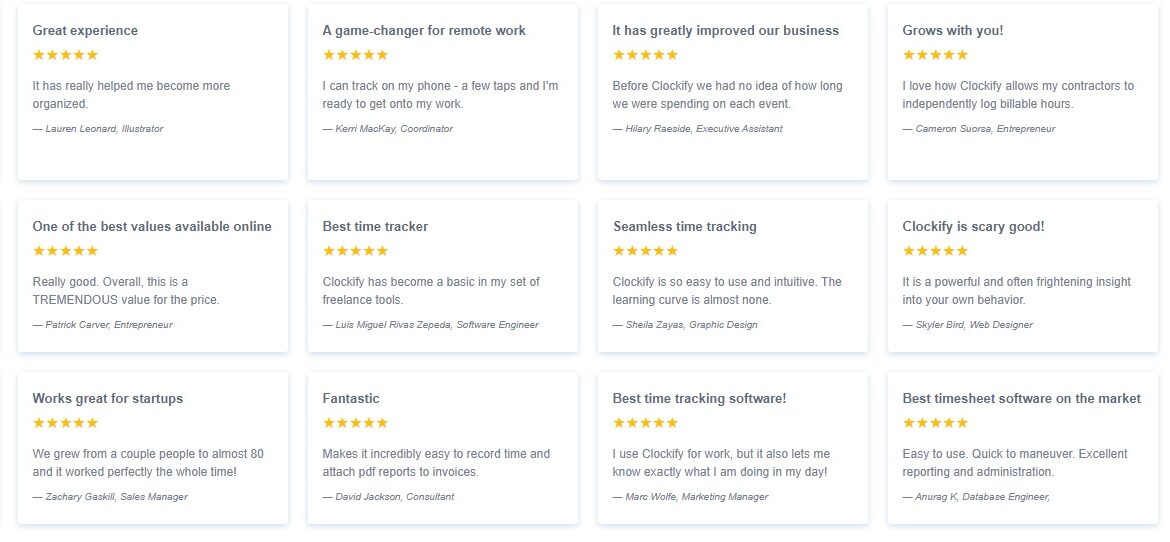
6- Timely
Timely is a time tracking tool that aims to automatically capture all your work as you jump between tasks

Quick facts:
-No free plan
-Might be better for teams that are looking for more advanced features
BEST FOR:
Teams looking for more advanced features
PRICING:
Plans starting at $8 per user per month – 14-day free trial available on all plans
Timely is a time tracking tool that aims to automatically track time and even “uncover ‘hidden’ billable hours”, generating detailed reporting that helps individuals and teams find ways to improve efficiency. It’s also one of the platforms out there that was best reviewed by their clients.
It includes features like team and project tracking, and 15 integrations including Zoom, Trello, GitHub and Zapier (that gives access to over 1,000 different integrations).
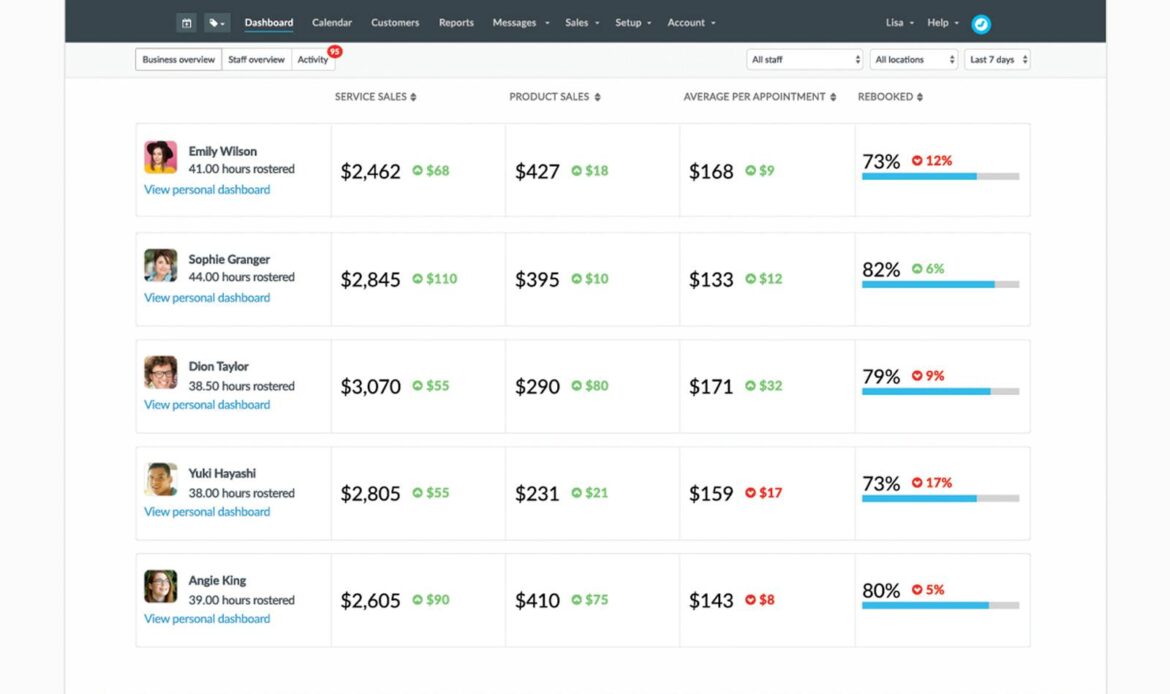
One of the differentials of this remote work tool in comparison to other time trackers is their aim for privacy, which includes features like only allowing individual users to see their own detailed time tracking information without having that shared with the rest of the team. This is something that might work well to increase trust among the team.
Pricing starts at $8 per user per month at the Starter plan, although that’s limited to 3 teams and 50 projects. Premium and Unlimited plans start at $14 and $20 per user per month, respectively, with a 14-day free trial. There’s also the Unlimited+ plan at custom pricing.
Timely Key Features
–Time tracking
-Team tracking
-Project tracking
-15 integrations, including Zoom, Zapier, Trello and GitHub
Pricing
Starter, Premium and Unlimited plans start at $8, $14 and $20 per user per month, respectively, all with a 14-day free trial available.
PROS of Timely
-Intuitive easy-to-use interface
-Great support
CONS of Timely
-No free option
-Starter plan has some limitations in comparison to similarly-priced alternatives
Here’s what a previous customer had to say about Timely:

Cloud Storage Tools
Cloud storage tools allow you to easily secure, store and share all types of files across devices, making them some of the most important remote work tools around.
7- Dropbox
Dropbox is a cloud storage tool that allows you to easily store all sorts of files in the cloud

Quick facts:
-A pioneer in cloud storage
-Also offers productivity and collaboration tools
BEST FOR:
Individuals and teams that need to store and share any amount of files
PRICING:
Free plan + paid plans starting at $9.99/month
Dropbox was one of the first cloud storage platforms in the world and, despite the fact that similar alternatives have been created by top brands like Google and Apple, it remains extremely relevant up to this day.
Top features include free storage, file sharing, encryption security, data backup, and more.
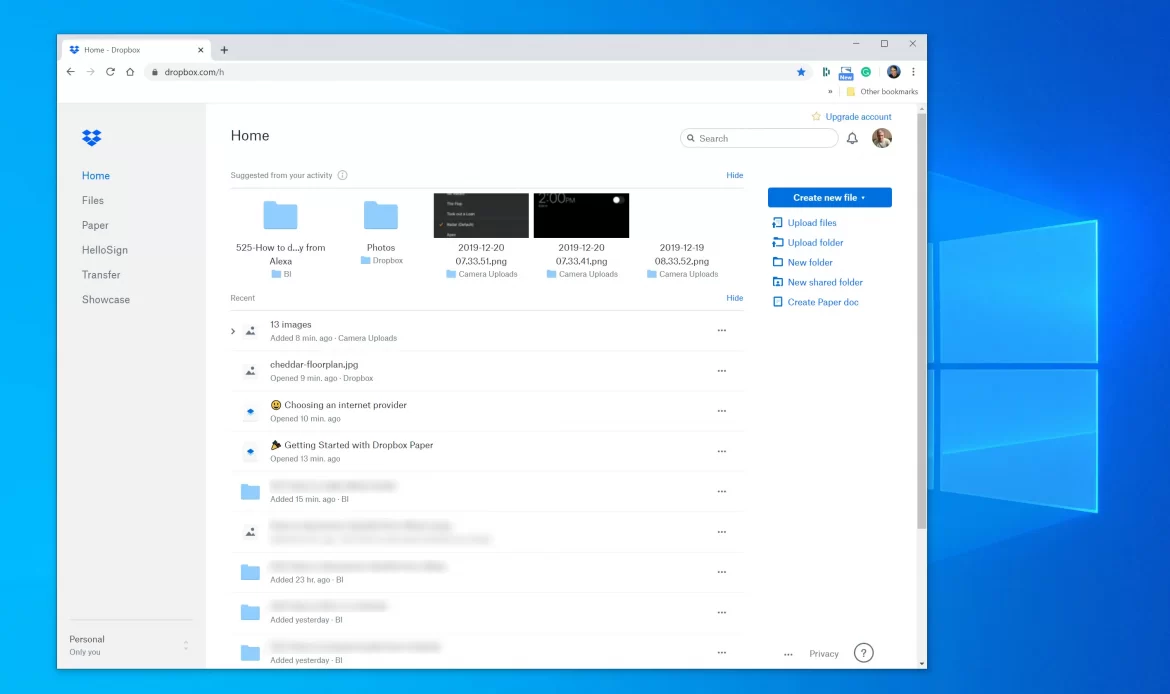
For file storage and sharing, the free plan includes up to 2TB storage and paid plans with additional storage space and features start at $9.99 per month.
Despite being primarily a cloud storage platform, Dropbox also offers some of the functions of project management and time tracking tools like productivity and content collaboration features.
Dropbox Key Features
–Cloud storage
-File sharing
-Encryption security
-Data backup
-Productivity tools
-Content collaboration
Pricing
Free plan with up to 2TB storage, with the possibility of getting more free storage by referring other people to the platform and completing other actions.
For personal use, Dropbox paid plans start at $9.99/month on the Plus plan (for individuals) and $16.99/month on the Family plan.
For business use, it starts at $16.58/month on the Professional plan (for individuals), $15 per user per month on the Standard plan (for growing teams) and $24 per user per month on the Advanced plan (for complex teams).
PROS of Dropbox
-Easy to use
-Occupies a single location on your desktop instead of syncing it all over your hard drive as many alternatives do
-Also offers integrated productivity and collaboration tools
CONS of Dropbox
-Not the most affordable option
-Low storage on the free plan
Here’s what a Dropbox client has to say:
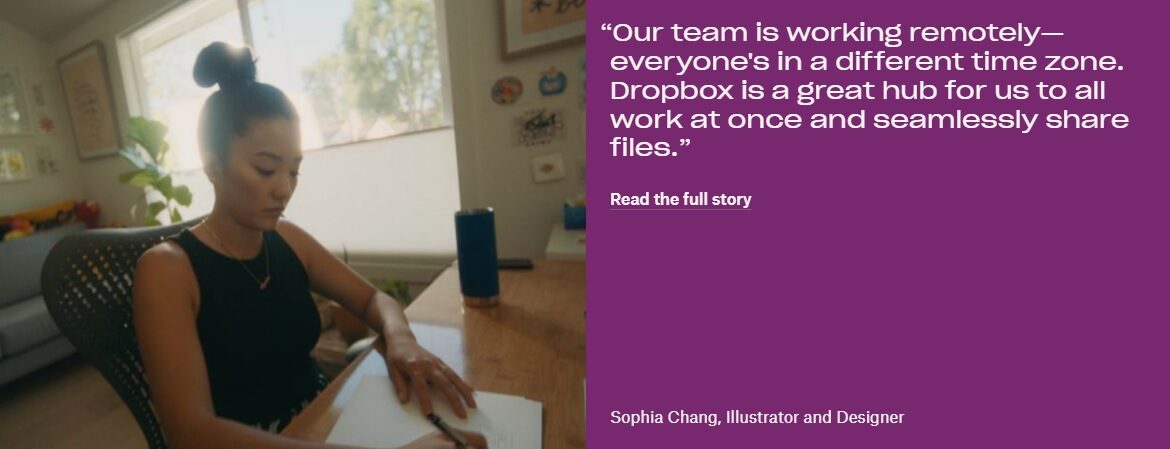
8- Google Drive
Google Drive is a cloud storage service that’s part of Google Workspace.

Quick facts:
-Part of the Google Workspace solution
-Free for up to 15GB of storage
BEST FOR:
Android users
PRICING:
Free up to 15GB + paid plans starting at $6 per month
Google Drive is the cloud storage and sharing tool offered with any Google account, so if you use Gmail, for instance, you automatically own a Google Drive account as well.
One of the great things about it is that it offers up to 15GB of storage space in the free account, a lot more than alternatives do.
That’s usually more than enough for personal users, but if you’re using it for work and need more storage and/or additional features, there are also the Business Starter, Business Standard and Business Plus options starting at $6, $12 and $18/month, respectively. Additionally, there’s the Enterprise plan with more advanced features and custom pricing.
Some of its key features, besides cloud storage and sharing, include advanced search features, drag and drop uploads and the ability to view any type of file.
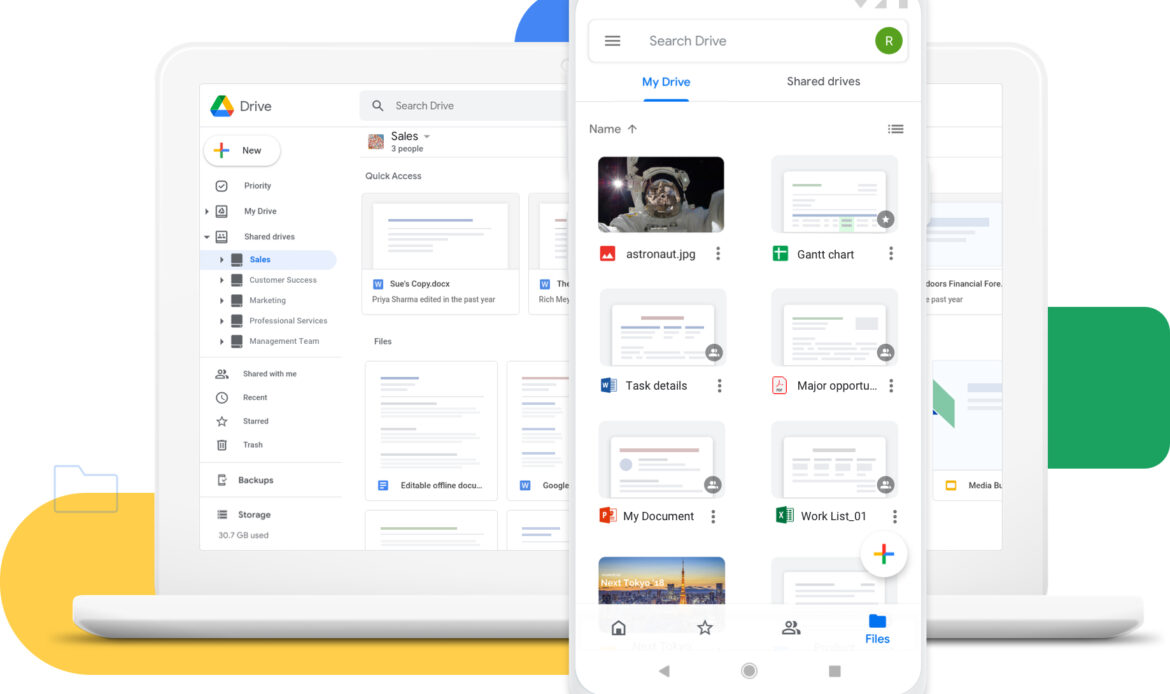
Google Drive Key Features
–Cloud storage and sharing
-Advanced search features (in case you have too many files saved)
-Drag and drop uploads
-View any type of files
Pricing
Free plan for up to 15MB storage + Business Starter, Business Standard and Business Plus options starting at $6, $12 and $18/month, respectively. Full pricing info on this page.
PROS of Google Drive
-Large storage space on the free plan
-Integration with other Google products
-Easy to scale to more advanced features if needed
CONS of Google Drive
-Some privacy concerns, including lack of password protection for shared files
9- IDrive
IDrive is an easy-to-use cloud storage tool that works well both for Android and iOS

Quick facts:
-One of the most popular cloud storage tools
-Up to 10MB storage on the free plan
-Unlimited devices
BEST FOR:
Individuals and teams with all sorts of file storage and sharing needs
PRICING:
Free plan + paid options starting at $4.95 per year
IDrive is a cloud storage and sharing service that offers up to 10MB of storage on its free plan and unlimited devices under the same account.
Key features include multiple device backup, online file sync, clone/computer backup (that allows you to secure your entire computer, and restore the same to its initial state in the event of a disaster) and multiple activity reports.
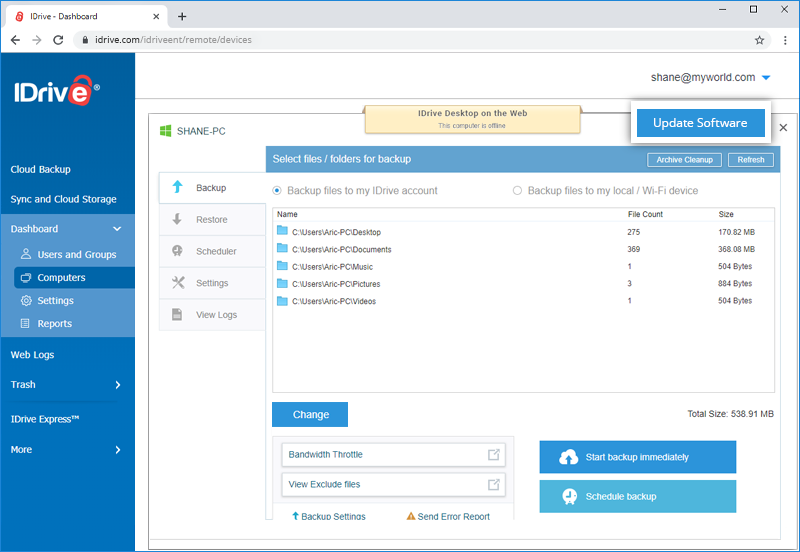
For those who wish for more storage space and/or additional features, paid plans start at $4.95 per year with an above-average price-to-storage ratio.
Overall, IDrive is certainly one of the best cloud storage services in the market that should be considered.
IDrive Key Features
-Multiple device backup
-Online file sync
-Clone/Computer backup
-Activity reports
Pricing
IDrive’s free plan comes with up to 10MB of storage. There are also four paid plans (Mini, Personal, Team and Business) that start at $4.95, $79.50, $99.50 and $99.50 per year, respectively.
PROS of IDrive
-Easy to set up and use
-Fast upload speed
-Unlimited devices under the same account
CONS of IDrive
-Lack of more advanced sharing features
Here’s a comment from a PC Magazine review:
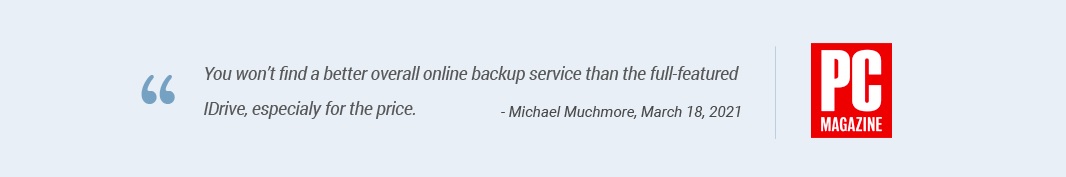
10- OneDrive
OneDrive is Microsoft’s cloud-based storage solution that allows users to store and share files online

Quick facts:
-Microsoft’s solution for file storage and sharing
-Up to 5MB on the free plan
BEST FOR:
Microsoft users
PRICING:
Free option + paid plans starting at $1.99/month
OneDrive is Microsoft’s cloud-based solution for storing and sharing files of all types and it’s part of Microsoft 365.
Besides bringing a great value overall, one of its greatest strengths is how well it integrates with other Microsoft products that are commonly used, such as Word, Excel and others, making it easy to sync your files with your OneDrive account when you’re using those platforms.
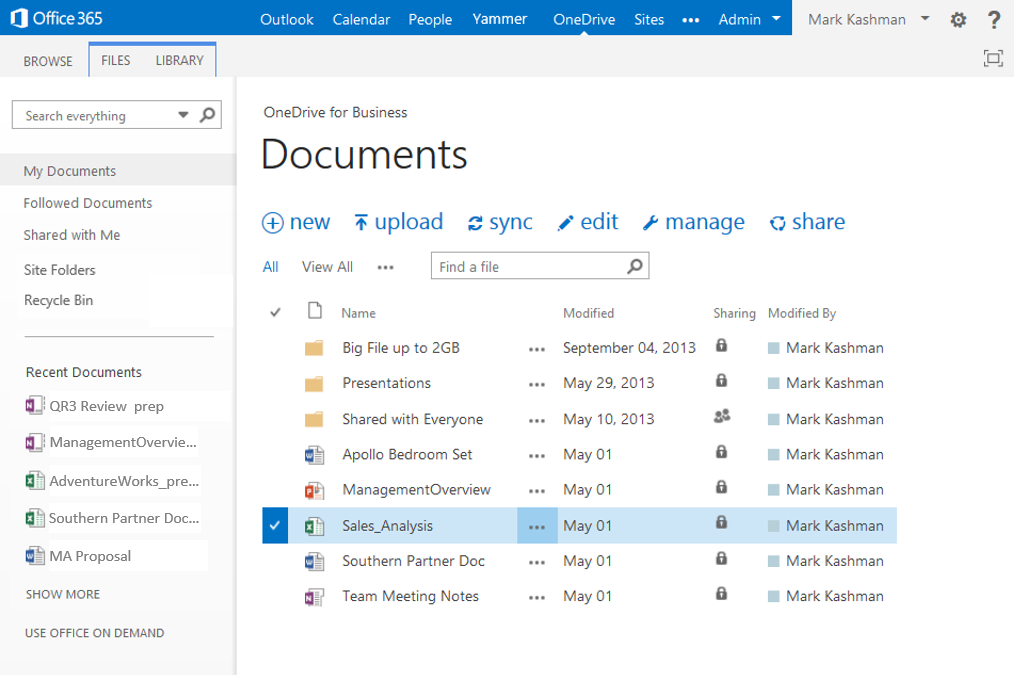
Some of its key features, besides online file storage, include document scanning, personal vault and PC folder backup (which automatically syncs your Desktop, Documents and Pictures folders on your Windows PC to your OneDrive cloud storage).
OneDrive’s free plan offers up to 5MB of storage space and paid plans for personal use start at $1.99/month.
OneDrive Key Features
–Online cloud storage
-Online photo storage
-Document scanning
-Personal vault
-PC folder backup
Pricing
OneDrive offers a free plan with up to 5MB of storage. Paid plans for personal use (‘for home’ line) start at $1.99/month and ‘for business’ plans start at $5 per user per month. All plans and features are available here.
PROS of OneDrive
-Easy to use
-Free plan
-Great value for money on paid plans
-Well-integrated to other Microsoft products including Word and Excel
CONS of OneDrive
-Less free storage than alternatives
PC Magazine’s OneDrive review:
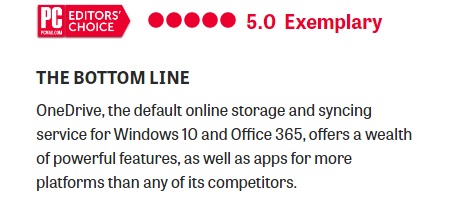
11- SpiderOak One Backup
SpiderOak One Backup is a cloud-based storage service with high regard for privacy

Quick facts:
-No free plans available
-High emphasis on privacy
BEST FOR:
Solopreneurs and teams looking for advanced privacy features
PRICING:
Starts at $6 per user per month with a 21-day free trial
SpiderOak One Backup is a cloud-based file storage service that aims to provide high levels of privacy.
Its key features include end-to-end encryption, point-in-time recovery (that can restore your data to its state before the malware attacks, in case this happens), cross-platform availability and file sharing support.
It doesn’t offer a free plan, but it does come with a 21-day free trial. Plans at this remote work tool start at $6 per user per month in the 150GB plan with unlimited devices on each account.
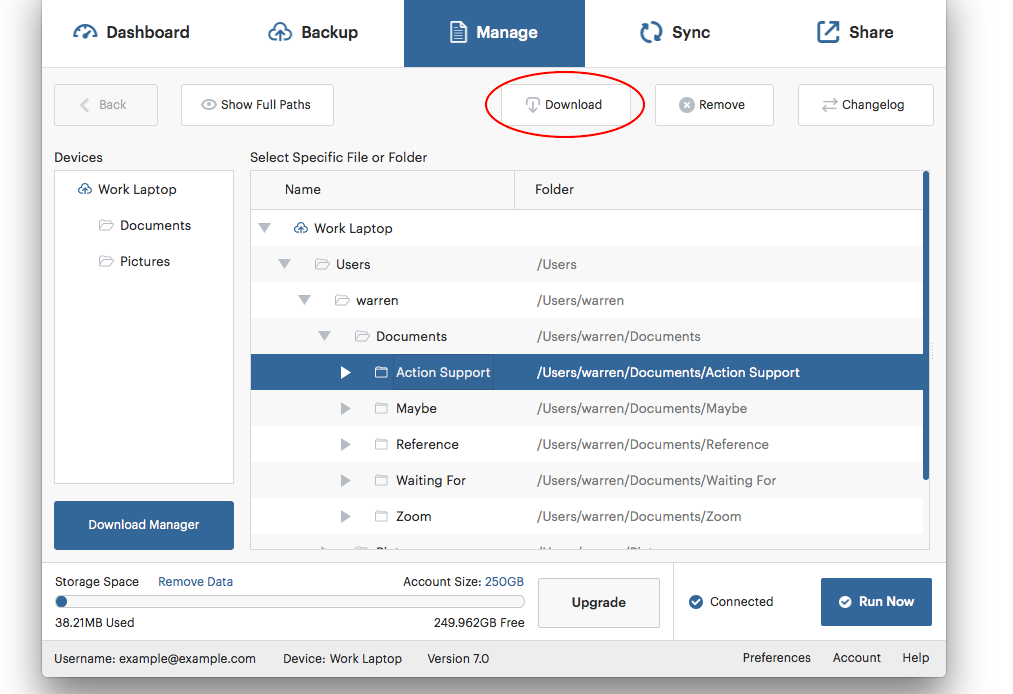
SpiderOak Key Features
–End-to-end encryption
-Point in time recovery
-Available cross-platform
-File sharing support
Pricing
Pricing starts at $6 per user per month on the 150GB plan, $11 on the 400GB plan, $14 on the 2B plan and $29 per user per month on the 5TB plan, all with unlimited devices on the same account and with a 21-day free trial.
PROS of SpiderOak
-Unlimited devices
-Many privacy features
CONS of SpiderOak
-No mobile app available
-No free plan
Here’s a SpiderOak review from Creative Bloq:
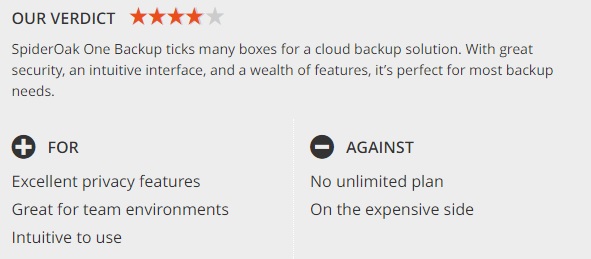
Webinar/Online Meeting Platforms
Webinar and online meeting platforms allow teams to interact remotely, as well as entrepreneurs and leaders to interact with an online audience and are some of the most crucial remote work tools.
12- Zoom
Zoom is the world’s leading online meeting platform

Quick facts:
-Free for meetings of up 40 minutes and with up to 100 participants
-Unlimited free usage for 1:1 meetings
BEST FOR:
Anyone who needs a reliable platform for online meetings and webinars
PRICING:
Free plan + paid plans starting at $149.90/year
With 300 million daily active users, Zoom is the leading webinar and online meeting platform in the world.
Its free plan includes unlimited meetings of up to 40 minutes and up to 100 participants, while 1:1 meetings don’t have a limited time duration. Paid plans with more participants, longer meetings and more advanced features start at $149.90 per year.
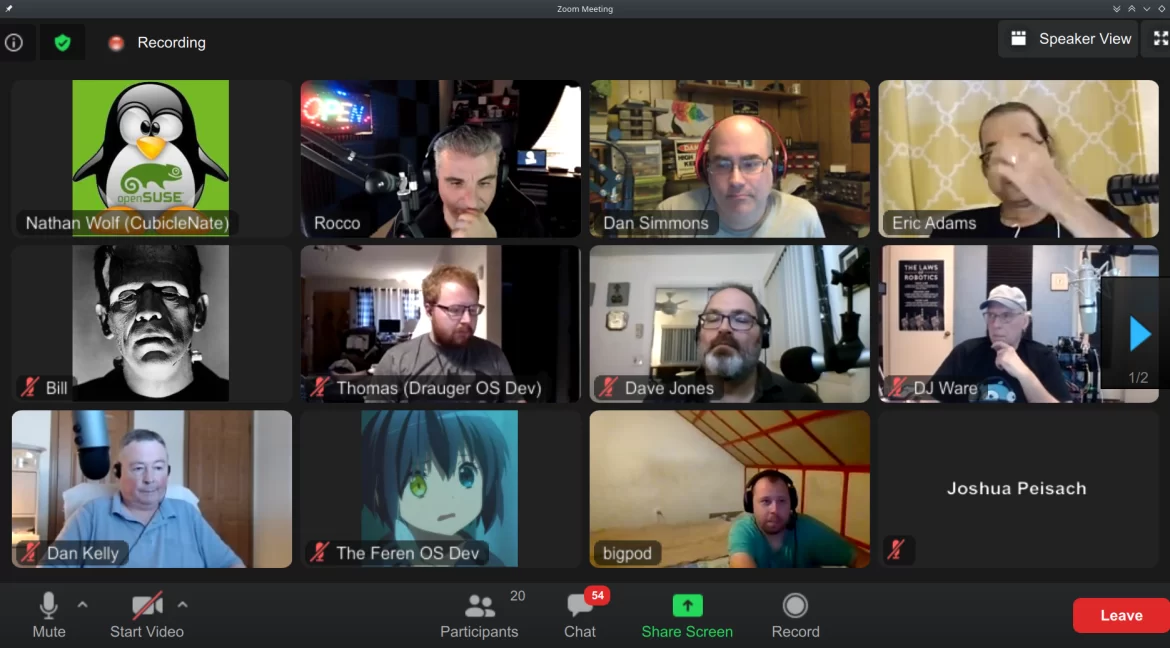
Some key features offered on all plans include unlimited meetings, screen sharing, breakout rooms, virtual background and others. It also offers other add-ons at additional cost, including cloud storage, audio conferencing and a whiteboard.
Overall, it’s fair to say that Zoom is one of the most reliable webinar and online meeting platforms by far, with many users returning to it after trying other cheaper platforms and not finding the same level of technical quality.
Zoom Key Features
–Unlimited meetings
-Screen sharing
-Virtual background
-Host controls
-Waiting rooms
-Add-ons at extra cost
Pricing
The free plan offers meetings of up to 40 minutes and up to 100 participants. PRO, BUSINESS and ENTERPRISE plans start at $149.90, $199.90 and $240 per year, respectively.
PROS of Zoom
-Unlimited 1:1 meetings on the free plan
-Free meetings with up to 100 participants
-High reliability and value on the paid plans
CONS of Zoom
-Free meetings with more than two participants are limited to 40 minutes
A Zoom user review:
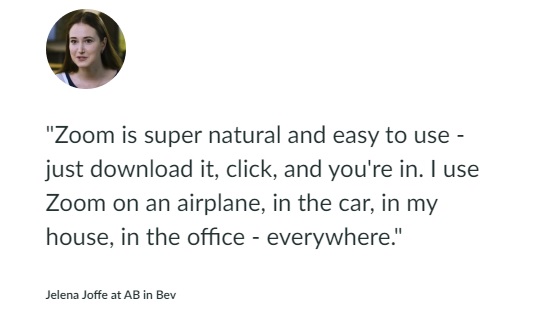
13- WebinarJam
WebinarJam is a cloud-based broadcasting technology that allows you to reach up to 5000 people in one presentation

Quick facts:
-Specifically built for Webinars
-Up to 6 presenters and 5,000 attendees
-No free option
BEST FOR:
Online presentations and entrepreneurs who sell online products to a large audience
PRICING:
Starts at $39/month with a 30-day money back guarantee
WebinarJam is a software designed specifically for webinars, allowing up to 5,000 attendees and 6 hosts.
Some of the features made available on all plans by this remote work tool include unlimited webinars, more than one host, live chat, replica replay, an on-screen whiteboard and custom background. It also allows users to broadcast lives on Facebook and YouTube.
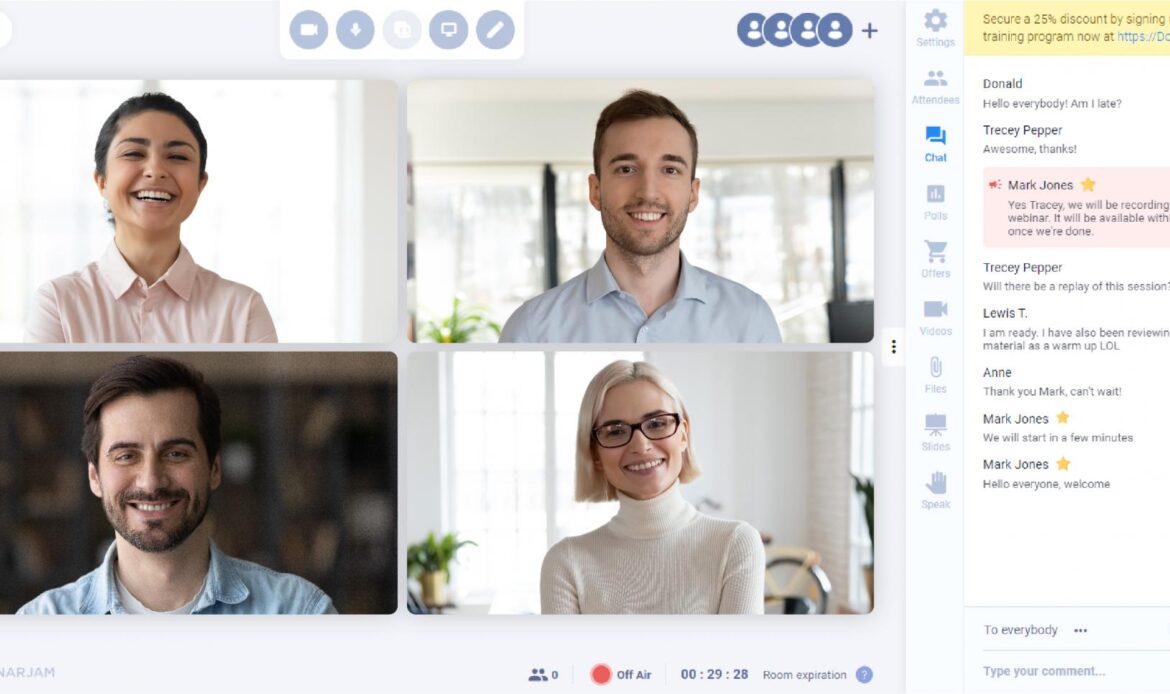
Pricing starts at $39 per month on the Starter plan and goes all the way up to $379/mo on the Enterprise plan.
While its value for money might not look as good as alternatives at first, it should still be taken into consideration in case your aim is to broadcast webinars as, unlike many alternatives like Zoom, that’s the primary function of this tool, meaning it can bring in some valuable features and functionalities for this purpose that you wouldn’t find in other platforms.
WebinarJam Key Features
–Unlimited webinars
-More than one host
-Live chat
-Replica replay
-On-screen whiteboard included
-Custom backgrounds
-Broadcasting to Facebook and YouTube
Pricing
Pricing starts at $39/month in the Starter plan (up to 100 attendees), $79/mo on the Basic plan (up to 500 attendees), $229/mo on the Professional plan (up to 2000 attendees) and $379/mo on the Enterprise plan (up to 5000 attendees). See full pricing & features info on all plans here.
PROS of WebinarJam
-Up to 6 hosts
-Easy to use
-Broadcasting to Facebook and YouTube available on all plans
-Primarily built for Webinars, which implicates in additional features and updates for that function
CONS of WebinarJam
-Not the cheapest option
-Users have reported some minor technical issues
-Low maximum duration on all plans
Here’s a WebinarJam user review:
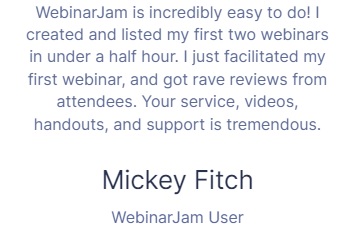
14- Google Hangouts
Google Hangouts is one of Google’s remote work tools for online meetings

Quick facts:
-100% free
-Less features than alternatives, but fits well for basic needs
BEST FOR:
Google product users with basic needs
PRICING:
100% free
Google Hangouts is one of Google’s solutions for online meetings (alongside Google Chat and Google Meet, which are available only to some users depending on their Workspace plan).
It’s 100% free and includes features like in-call messaging, HD video calls, built-in screen sharing, custom control for admins, voice calling and, of course, easy integration with other Google applications.
Its features are a lot more basic than alternatives and only fit for personal use, but if that’s your case, this might be a great option to fulfill your needs without a hassle.
Google Hangouts Key Features
–In-call messaging
-HD video calls
-Built-in screen sharing
-Integration with other Google applications
-Custom control for admins
-Voice calling
Pricing
100% free.
PROS of Google Hangouts
-Completely free
-Easy to use
-Easily integrated into other Google products and services
CONS of Google Hangouts
-Very limited features(only serve basic personal needs)
Here’s what a Google Hangouts user has to say about the platform:
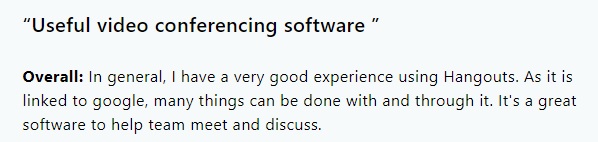
15- Skype
Skype is a Microsoft-owned telecommunications application that allows video and audio conferencing, among other features

Quick facts:
-Mostly free
-Free video and audio conferencing for up to 100 people
BEST FOR:
Entrepreneurs and teams with a variety of needs
PRICING:
Free with some paid add-ons
Skype is a Microsoft-owned software that allows users to make live audio and video calls with up to 100 participants, all for free.
Other free features include smart messaging, screen sharing, call recording, live subtitles, private conversations, real-time translations and more. It also offers some paid services like phone calling to numbers from 63 countries at lower rates than you’d find elsewhere.
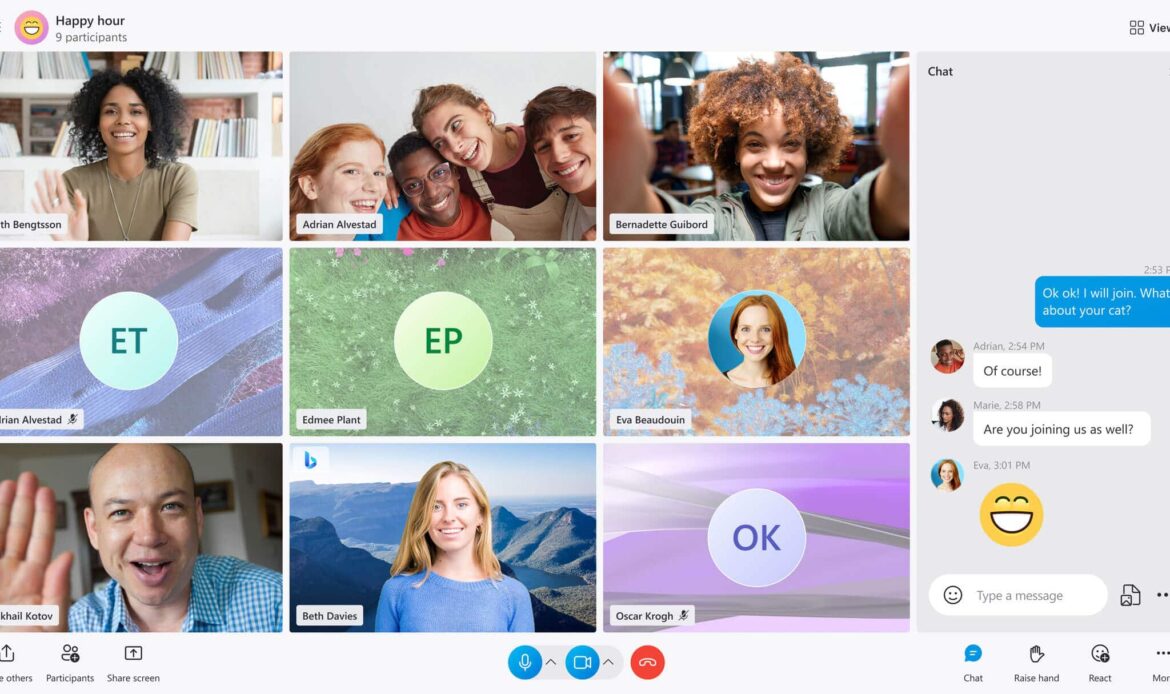
Considering the number of features that are available for free and the platform’s quality, it’s easy to understand why Skype has become one of the top remote work tools in the world for online meetings for many years.
Skype Key Features
–Audio and HD video calling
-Smart messaging
-Screen sharing
-Call recording and live subtitles
-Call phones
-Private conversations
-Real-time translation
Pricing
Free for most features, including unlimited live meetings with up to 100 people. Some additional features like phone calling require paid plans.
PROS of Skype
-Works on all devices
-Easy to use
-Free for most features
CONS of Skype
-Users can only send SMS, but not receive it
Here’s PC Magazine’s Skype review:
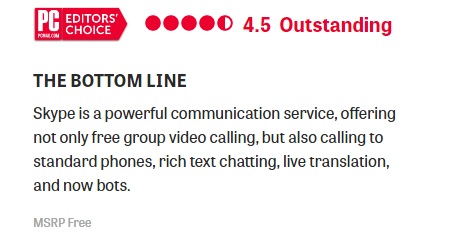
PC Monitoring Tools
PC Monitoring tools are remote work tools that read PC systems and detect how your hardware is working in order to identify anomalies before they become big issues.
16- HWMonitor
HWMonitor is a hardware monitoring program that reads PC systems’ main health sensors

Quick facts:
-Available for Windows and Linux systems
-Monitors temperature, voltage and fan speed of PCs
BEST FOR:
Those looking for a basic PC monitoring solution for personal desktops, as well as small networks
PRICING:
Free version + paid plan starting at $22/month
HWMonitor is a PC monitoring tool ideal for Windows and Linux systems that monitors voltage, temperature and fan speed in order to prevent hardware malfunctioning.
The standard version, which is enough for most users, is available for free, while the Pro version starts at $22/month and comes with additional features like remote monitoring.
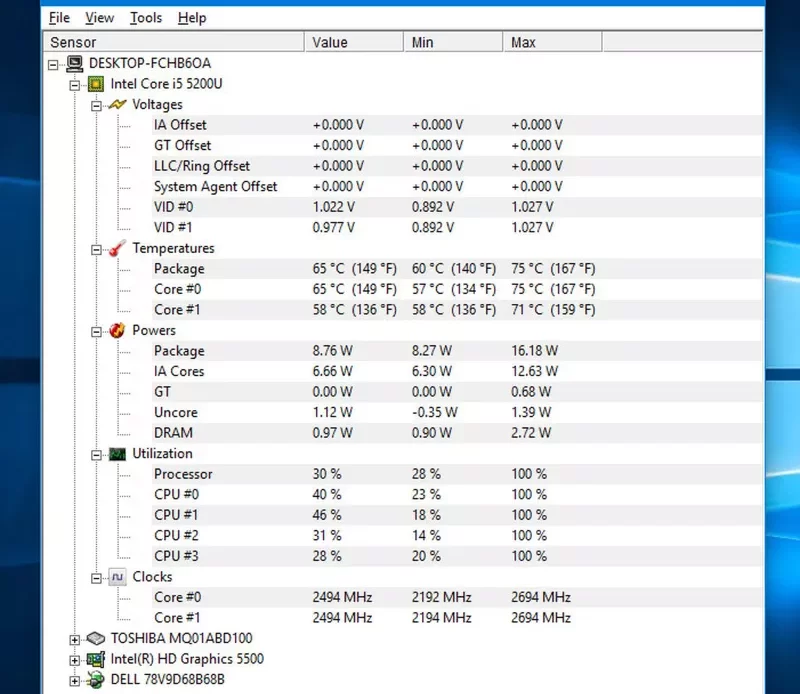
If you’re looking for a tool that can offer you all the most relevant features to monitor and prevent issues on your personal computer, then HWMonitor is definitely a great choice.
HWMonitor Key Features
–Voltage, temperature and fan speed monitoring
-Works on Windows devices
-Server hardware status reports
Pricing
For most people, the free version has all the relevant features. HWMonitor Pro, with additional features like remote monitoring, starts at $22 per month.
PROS of HWMonitor
-Most key features are available for free
-Available for Linux and Windows
-It’s lightweight and regularly updated
CONS of HWMonitor
-Not the best interface
-Designed to monitor only one machine at the time
17- AIDA64
AIDA 64 is a hardware and software monitoring solution designed for small to mid-size enterprises

Quick facts:
-No free plan
-Includes remote server monitoring
BEST FOR:
Businesses with small to midsize networks
PRICING:
Starts at $49.95 with a 30-day free trial
AIDA64 is a hardware and software monitor designed for small to mid-size businesses and networks.
Some of its features include remote server monitoring, hardware monitoring, application dependency mapping, file monitoring, and many more.
There are no free plans and pricing starts at $49.95 one-time on the AIDA64 Extreme.
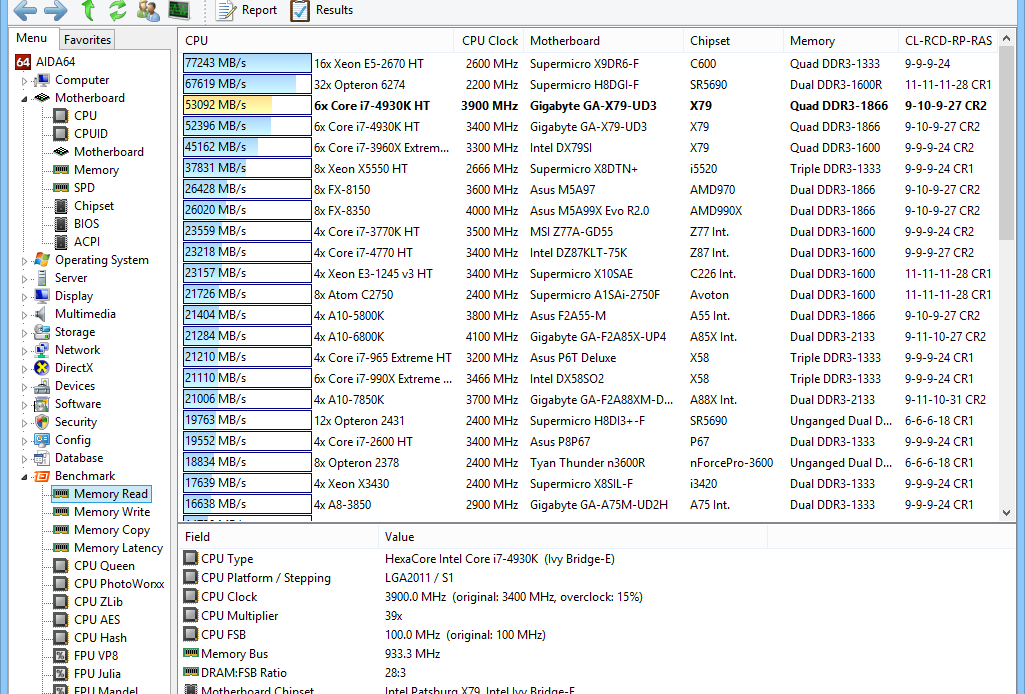
AIDA64 Key Features
–Remote server monitoring
-Hardware monitoring
-Application Dependency Mapping
-File monitoring
Pricing
AIDA64 Extreme starts at $49.95. Engineer and Business both start at $199.90, and AIDA64 Network Audit starts at $119.90, all with a 30-day trial period.
PROS of AIDA64
-30-day free trial
-Allows remote monitoring
CONS of AIDA64
-Not free
-Interface could be better
18- Open Hardware Monitor
Open Hardware Monitor is an open-source hardware monitoring solution

Quick facts:
-Open-source
-Free
-Monitors CPU load, temperature, fan speed, voltage, and clock speed
BEST FOR:
Windows and Linux personal users with basic needs
PRICING:
100% free
Open Hardware Monitor is an open-source hardware monitoring solution available for Windows XP, Vista, 7, 8, 10 and Linux (x86-based operating systems).
Some of its key features include CPU load, temperature, fan speed, voltage, clock speed and server status monitoring and it’s 100% free.
The huge downside is that its last update was released in 2016, so the interface and features might seem outdated, but if you’re looking to monitor basic PC functioning data, it might still be a great choice.
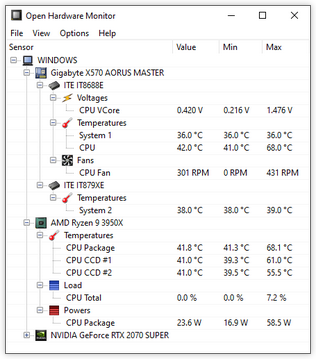
Open Hardware Monitor Key Features
-CPU load, temperature, fan speed, voltage, and clock speed monitoring
-Server status monitoring
-Available for Windows XP, Vista, 7, 8, 10 and Linux (x86 based operating systems)
Pricing
100% free.
PROS of Open Hardware Monitor
-Open-source
-Available on Windows and Linux
CONS of Open Hardware Monitor
-Hasn’t been updated in a while
-No alerting features
Business Phone Services
Business phone services are some of the best remote work tools as they allow features such as call handling and transferring, conference calling, call metering and accounting, private and shared voice message boxes, and more
19- Phone.com
Phone.com is an affordable business phone service that allows different members of the same organization to have different plans based on their own individual usage

Quick facts:
-One of the most affordable and reliable business phone service providers
-Users can have different plans under the same account based on their needs
BEST FOR:
Small businesses
PRICING:
Starts at $11.99 per user per month
Phone.com is a business phone service that offers great value for money and very affordable pricing.
Some of its key features include SMS text messaging, call routing, transcription, video meetings, free conference calling, voice tagging, and others.
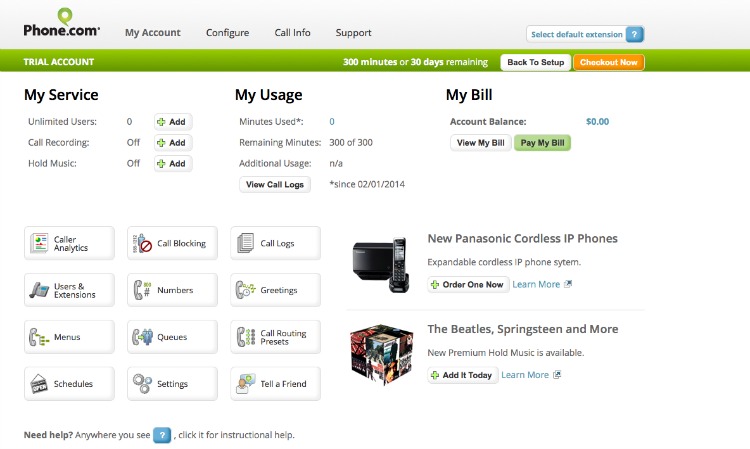
Pricing starts at $11.99 per user per month. One of the great things about this remote work tool is that team members can have different plans under the same account based on their own individual needs, which means that the business won’t pay more than it has to.
Phone.com Key Features
–SMS text messaging
-Call routing
-Transcription
-Video meetings
-Free conference calling
-Voice tagging
Pricing
Pricing starts at $11.99 per user per month on the Basic plan, $15.99 on the Plus plan and $23.99 on the Pro plan. All the detailed info can be found on this page.
PROS of Phone.com
-Great value for money overall (cheap but reliable)
-Different team members can have different plans according to their needs under the same account
CONS of Phone.com
-Larger teams with more complex needs might miss some features
Here’s a Phone.com user review:
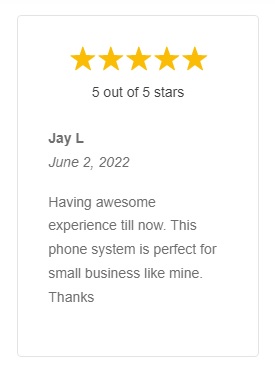
20- GrassHopper
GrassHopper is a virtual phone system for small businesses

Quick facts:
-Only available in the USA and Canada
-Specifically built for smaller operations
BEST FOR:
Solopreneurs and small businesses
PRICING:
Starts at $26/month
GrassHopper is a virtual phone system that targets specifically smaller networks like solopreneurs and small businesses.
It starts at $26/month and includes features like business texting, call forwarding, VoIP + WiFi calling, voicemail transcription, virtual receptionist and instant response.
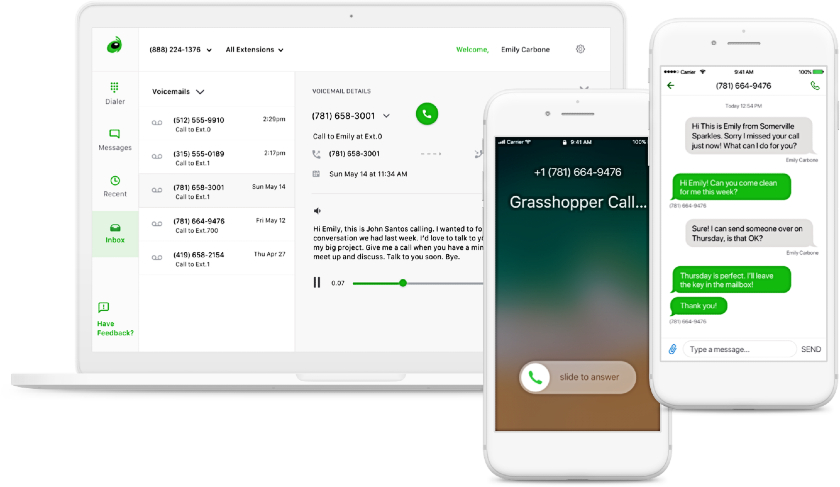
GrassHopper lacks more advanced features that might be required by larger networks, but if you’re a solopreneur or own a small business, it might be a great, affordable and easy option to solve your needs.
GrassHopper Key Features
–Business texting
-Call forwarding
-VoIP + WiFi calling
-Voicemail transcription
-Virtual receptionist
-Instant response
-Add-on features at extra cost
Pricing
Pricing starts at $26/month.
PROS of GrassHopper
-Easy and fast to set up and use
-Great value for money
-Specifically built for smaller networks
CONS of GrassHopper
-Limited features for larger networks
Here’s a GrassHopper user review:

21- RingCentral MVP
RingCentral offers an all-in-one messaging, video and phone (MVP) service solution

Quick facts:
-Unlimited SMS on all plans
-Designed for small businesses
BEST FOR:
Small businesses that rely a lot on texting
PRICING:
Starts at $14.99 per user per month
RingCentral MVP offers an all-in-one integrated message, video and phone service solution specifically designed for small businesses.
It starts at $14.99 per user per month and includes features like local numbers, toll-free and vanity numbers, call delegation, call screening, call forwarding and others.
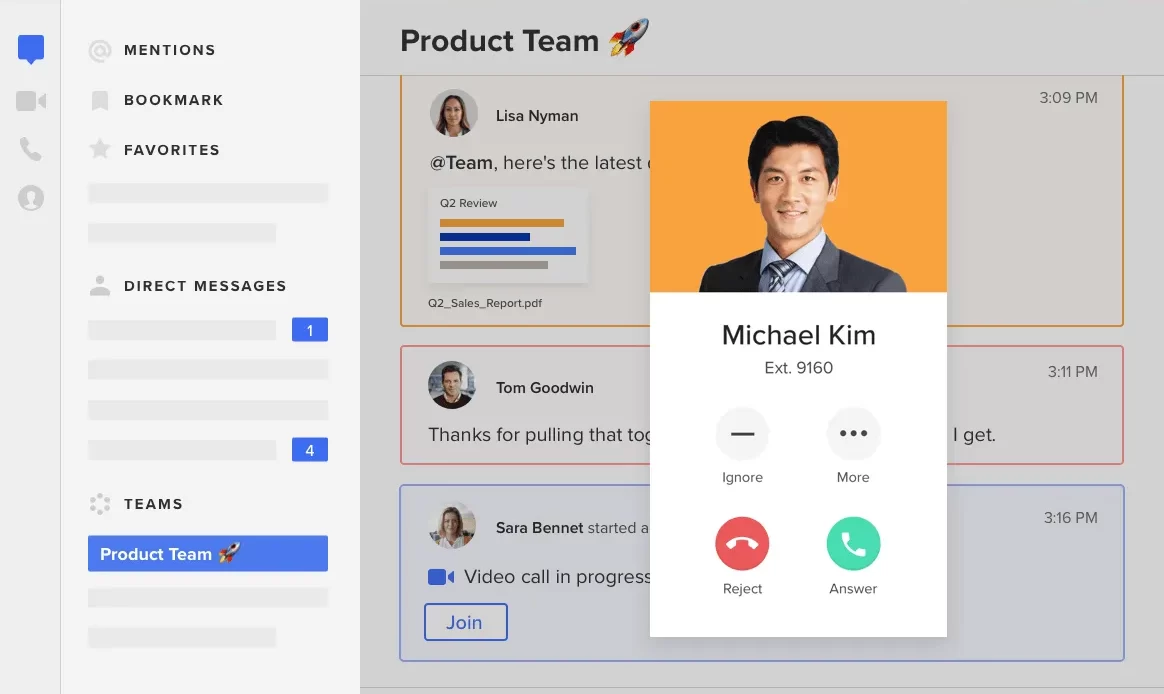
Like GrassHopper, it might miss some features required by larger businesses and networks, but the fact that this platform was designed specifically for small businesses, added to unlimited SMS on all plans, makes up for that and makes this remote work tool ideal for small businesses that rely heavily on texting.
RingCentral Key Features
–Local numbers
-Toll-free and vanity numbers
-Call delegation
-Call screening
-Call forwarding
Pricing
Pricing starts at $14.99 per user per month in the Essentials plan (message and phone), $20.99 on the Standard (message, video and phone), $26.24 on Premium and $37.49 on the Ultimate plan (both with message, video, phone and open API), all with 1-20 users (pricing per user goes down as the total number of user scales).
PROS of RingCentral
-Built specifically for small businesses and networks
-Number of add-ons available
-Great value for money
-Ideal for businesses that rely a lot on texting
CONS of RingCentral
-Limited reporting features
Here’s a RingCentral user review:
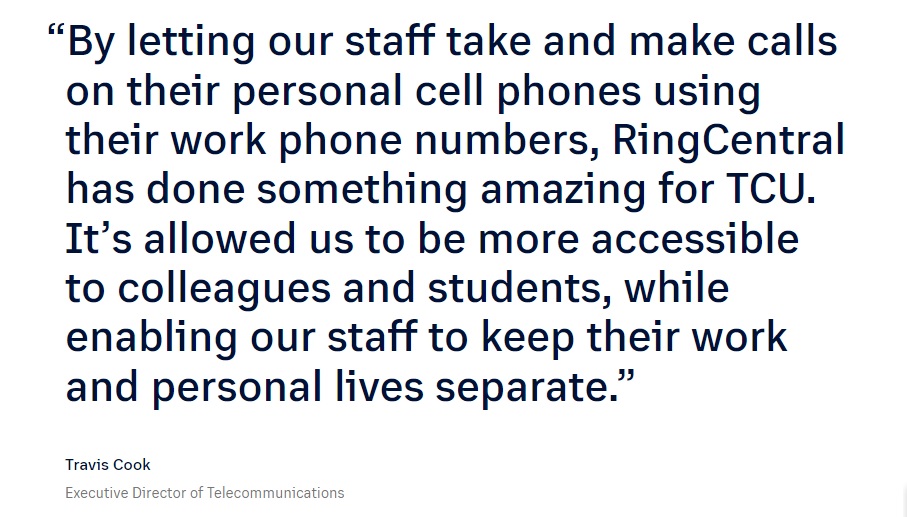
While it may seem like the remote work trend is waning, the truth is that more and more people are working remotely every day and, despite the fact that no one remote work tool can solve all the challenges of working remotely, using a variety of tools can help you be as productive as possible.
Just be sure to address your needs and look at each of them carefully and, with that in mind, pick the best remote work tools for you.
- Copy.ai vs Jasper.ai – Ultimate Review of 2 Powerful Tools - February 1, 2024
- GoZen Forms Review – How to Build Online Quizzes, Forms, & Surveys - January 24, 2024
- 21 Ways to Get Free Traffic for Affiliate Marketing - January 13, 2024
